WebSocket API beta
WebSocket API allows getting real-time notifications without sending extra requests, making it a faster way to obtain data from the exchange.
For better experience of running functions connected with archived data, please use REST API.
Connectivity & Protocol Special Messages
- Connected message
- Heartbeat (Ping - Pong) message
- Disconnecting message
- Dropping connection by server
- Rate Limit
- Common Format
- 'Ticker' request
- Get balance request
- Order Book subscription
- Unsubscribe from orderbook
- List of open orders
- Order placement request
- Order cancel-replace request
- Get order request
- Order cancel request
- List of archived orders
- Open position (new)
- Get position (new)
- Open positions (new)
- Close position (new)
- Authenticate
- Ticker
- Orderbook subscription
- Unsubscribe from orderbook
- Order placement
- Notice regarding Python libraries
- Python 3.5 library
Version
Please note that CEX.IO WebSocket API is currently in beta and, therefore, is not versioned yet. Some functions are presented in legacy format, because they are used in implementation of CEX.IO Web Client, and will be refactored eventually.
WebSocket URL
wss://ws.cex.io/ws/
Message encoding
- All messages are encoded in JSON format.
- Prices and amounts are presented as strings to avoid rounding errors at JSON parsing on client side
- Some depricated functions present amount and prices as numbers
- Depricated functions often present prices and amounts as 'not formatted' - as integer number
- Compression of WebSocket frames is not supported by server. Thus, REST API might be a better option for 'long' requests
- Time is presented as integer UNIX timestamp in seconds in new functions and as integer java timestamp in miliseconds in older functions; further, reffered as 'timestamp' and 'timestamp-ms' correspondently
Authentication
To get access to CEX.IO WebSocket data, you should be authorized.
To authorize your account with CEX.IO, please get required keys using the following instructions:
- Log in to CEX.IO account.
- Go to https://cex.io/trade/profile#/api page.
- Select type of required permissions.
- Click "Generate Key" button and save your secret key, as it will become inaccessible after activation.
- Activate your key.
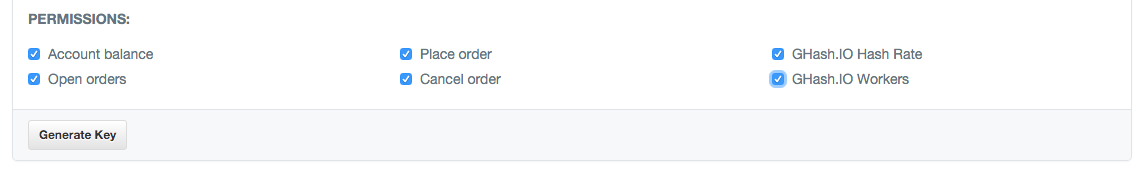
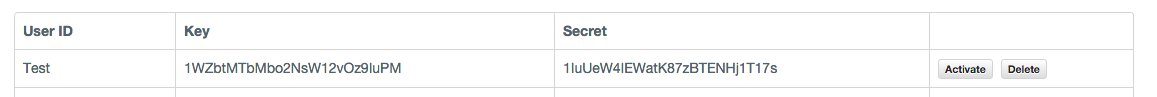
Authentication Request Parameters:
| Parameter Name | Type | Description |
|---|---|---|
| key | string | API key |
| signature | string | Client signature (digest of HMAC-rsa256 with client's API Secret Key, applied to the string, which is concatenation timestamp and API Key) |
| timestamp | timestamp | timestimp in seconds, used for signature |
Request example:
{
"e": "auth",
"auth": {
"key": "1WZbtMTbMbo2NsW12vOz9IuPM.",
"signature": "02483c01efc26fac843dd34d0342d269bacf4daa906a32cb71806eb7467dcf58",
"timestamp": 1448034533
}
}
Response example:
{
"e": "auth",
"data": {
"ok": "ok"
},
"ok": "ok",
"timestamp":1448034593
}
NodeJS implementation reference:
var crypto = require('crypto');
function createSignature(timestamp, apiKey, apiSecret){
var hmac = crypto.createHmac('sha256', apiSecret );
hmac.update( timestamp + apiKey );
return hmac.digest('hex');
}
function createAuthRequest(apiKey, apiSecret ){
var timestamp = Math.floor(Date.now() / 1000); // Note: java and javascript timestamp presented in miliseconds
var args = { e: 'auth', auth: { key: apiKey,
signature: createSignature(timestamp, apiKey, apiSecret), timestamp: timestamp } };
var authMessage = JSON.stringify( args );
return authMessage;
}
Python implementation reference:
import hmac
import hashlib
import datetime
import json
# Python 2.7
#
def create_signature_Py27(key, secret): # (string key, string secret)
timestamp = int(datetime.datetime.now().timestamp()) # UNIX timestamp in seconds
string = "{}{}".format(timestamp, key)
return hmac.new(secret, string, hashlib.sha256).hexdigest()
# Python 2.7 - 3.5+
# Note: latest versions of hmac lib requires 'secret' and 'string' as byte strings but not unicode
#
def create_signature(key, secret): # (string key, string secret)
timestamp = int(datetime.datetime.now().timestamp()) # UNIX timestamp in seconds
string = "{}{}".format(timestamp, key)
return timestamp, hmac.new(secret.encode(), string.encode(), hashlib.sha256).hexdigest()
def auth_request(key, secret):
timestamp, signature = create_signature(key, secret)
return json.dumps({'e': 'auth',
'auth': {'key': key, 'signature': signature, 'timestamp': timestamp,}, 'oid': 'auth', })
auth_request = auth_request('1WZbtMTbMbo2NsW12vOz9IuPM', '1IuUeW4IEWatK87zBTENHj1T17s')
Test case 1 for createSignature:
| Parameter | Value |
|---|---|
| apiSecret | 1IuUeW4IEWatK87zBTENHj1T17s |
| timestamp | 1448034533 |
| apiKey | 1WZbtMTbMbo2NsW12vOz9IuPM |
| signature | 7d581adb01ad22f1ed38e1159a7f08ac5d83906ae1a42fe17e7d977786fe9694 |
Note: timestamp 1448034533 means Fri Nov 20 2015 17:48:53 GMT+0200 (EET)
Test case 2 for createSignature:
| Parameter | Value |
|---|---|
| apiSecret | 1IuUeW4IEWatK87zBTENHj1T17s |
| timestamp | 1448035135 |
| apiKey | 1WZbtMTbMbo2NsW12vOz9IuPM |
| signature | 9a84b70f51ea2b149e71ef2436752a1a7c514f521e886700bcadd88f1767b7db |
Note: timestamp 1448035135 means Fri Nov 20 2015 17:58:55 GMT+0200 (EET)
Connectivity & Protocol Special Messages
Connected message
Server sends 'Connected' message just after WebSocket handshake
{
"e": "connected"
}
- can be received in case WebSocket client has reconnected, which means that client needs to send 'authenticate' request and subscribe for notifications, like by first connection
Heartbeat (Ping - Pong) message
Some clarifications to Heartbeat messages:
- If a connected Socket is inactive for 15 seconds, CEX.IO server will send a PING message.
- Only server can be an Initiator of PING request.
- Server sends ping only to authenticated user.
- The user has to respond with a PONG message. Otherwise, the WebSocket will be DISCONNECTED.
- The PING message contains a 'time' property as timestamp-ms.
- Client can send another request, instead of pong. It will have the same effect.
- For authenticated user, in case there is no notification or ping from server within 15 seconds, it would be safer to send a request like 'ticker' or 'get-balance' and receive response, in order to ensure connectivity and authentication.
Example of PING request:
{
"e": "ping",
"time": 1435927943922
}
Example of PONG response:
{
"e": "pong"
}
Disconnecting message
In case Server is disconnecting, it sends a 'disconnecting' message prior to actual disconnection.
'Disconnecting' message:
{
'e': 'disconnecting',
'reason': 'no pong response',
'time': 1456946866378
}
- currently, the message is sent only if there is no pong response on time.
Dropping connection by server
- From time to time (0.5-1 hour), server drops connection without sending 'disconnecting' message. This is a technical issue that is not going to be solved within CEX.IO v1.0. Therefore, user apps should implement kind of proxy connector to ensure that connection is alive and re-connect when not.
- Server may also drop connection intentially, for example due to unexpected requests.
Rate Limit
- Server limits WebSocket client to 600 requests per 10 minutes.
- If client exceeds the limit, all responses to further requests will have an error, like shown in this example:
Error: 'Rate limit exceeded':
{
'e': 'ticker'
'data': {
'time': 1457092944426,
'error': 'Rate limit exceeded'},
}
}
- server will continue to process requests within 10 minutes
Public Channels
- Ticker feed with only price of transaction made on all pairs (deprecated)
- OHLCV chart feeds with Open, High, Low, Close, Volume numbers (deprecated)
- Market Depth feed (deprecated)
- Order Book feed (deprecated)
Ticker subscription
- Ticker subscription allows you to subscribe to real-time updates of executed trades.
- Notification does not include information like lowest and highest prices, volume, but indicates that trading is happening.
Request:
{
"e": "subscribe",
"rooms": [
"tickers"
]
}
Notification example:
This notification represents the currency pair and price of last submitted trade. The message is sent any time when trade transaction on any pair is executed.
{
"e": "tick",
"data": {
"symbol1": "BTC",
"symbol2": "USD",
"price": "428.0123"
}
}
OHLCV charts subscriptions
- OHLCV initial chart (snapshot): 1m 3m 5m 15m 30m 1h 2h 4h 6h 12h 1d 3d 1w
- OHLCV requested chart updates
- 1m OHLCV chart update is sent regardless of which initial chart has been requested
- 1d OHLCV chart update is sent regardless of which one has been requested
Web page, visualizing all data the subscription gives:
https://cex.io/btc-usd
- Note: In WebSocket notifications, volumes are presented as not formatted integers; WebClient formats them appropriately, using functions given by server. Thus, presentation approach to a given currency may change at any time.
- Note: 'new' means subscription instead of the older one, which is also available.
Request Example:
{
"e": "init-ohlcv",
"i": "1m",
"rooms": [
"pair-BTC-USD"
]
}
Results in following Notification Examples:
1d OHLCV chart update
{
'e': 'ohlcv24',
'pair': 'BTC:USD',
'data': [
'418.2936',
'420.277',
'412.09',
'416.9778',
'201451078368'
]
}
Array of data for the last 120 minutes
{
"e": "ohlcv-init-new",
"data": [ [
[
1457512080,
'417.0058',
'417.0058',
'416.7174',
'416.9364',
'122379919'
], [
1457512140,
'416.848',
'417.15',
'416.8423',
'416.8423',
'826080001'
],
...
],
"pair": "BTC:USD"
}
- Please note that data in array doesn't include the last element of array.
- There can also be less than 120 elements in response array in case they are not available.
Array with data about latest block (may include a few blocks next to the latest)
{
'e': 'ohlcv-new',
'data': [
[
1457519400,
'414.64',
'417.5',
'414.64',
'416.9778',
'880702380'
],
...
]
'pair': 'BTC:USD'
},
Data with changes happened during the last period (1M in this case)
{
'e': 'ohlcv1m',
'data': {
'c': '417.1519',
'd': 28570000,
'l': '417.1519',
'o': '417.1519',
'h': '417.1519',
'v': 28570000
'pair': 'BTC:USD',
'time': '1457519460',
}
}
Old Pair-Room Subscription
- This is the oldest subscription, on which Server is sending almost all public data to WebClient. The data, in fact, represents Order Book, Market Depth, Trade History and History Updates, 1d OHLCV updates. Therefore, the subscription is overlapping with new OHLCV subscriptions, Order Book subscription for authenticated user. Authenticated user can use either new, old or both.
Request:
{
"e": "subscribe",
"rooms": ["pair-BTC-USD"]
}
Results in following Notification Examples:
1d OHLCV updates
{
'e': 'ohlcv24',
'pair': 'BTC:USD',
'data': [
'415.5804',
'418.94',
'413.0568',
'416.8241',
239567198169
]
}
Order Book snapshot
{
'e': 'md',
'data': {
'pair': 'BTC:USD',
'buy_total': 63221099,
'sell_total': 112430315118,
'id': 11296131,
'sell': [
[426.45, 10000000],
[426.5, 66088429300],
[427, 1000000],
... 50 pairs overaall
],
'buy': [
[423.3, 4130702],
[423.2701, 10641168],
[423.2671, 1000000],
... 50 pairs overaall
]
}
}
- presents Order Book snapshot with depth 50
- amounts presented as unformated integers - in given sample BTC in 'Satoshi'
Market Depth
{
'e': 'md_groupped',
'data': {
'pair': 'BTC:USD',
'id': 11296131,
'sell': {
'427.5000': 1000000,
'480.0000': 263544334,
...
},
'buy': {
'385.0000': 3630000,
'390.0000': 1452458642,
... 400+ pairs togather with 'sell' pairs
}
}
}
- presents aggregated price / amount chart
- counted on the snapshot of full Order Book with the same ID
- id is incremental id of Order Book at the time of counting
- price/amount pairs are presented as key-value dictionary, thus they are unordered
- amounts are presented as unformatted integers - in given sample BTC in 'Satoshi'
- each amount presents the sum for given price interval
History snapshot
{
'e': 'history',
'data': {
'buy:1457703205200:46860000:423.7125:735479',
'sell:1457703191363:35430000:423.7125:735478',
... 201 items
}
}
- presents trade history of 201 records
- is sent once after subscription
- does not indicate requested pair
- format: 'sell/buy:timestamp_ms:amount:price:transaction_id'
- amounts presented as unformatted integers - in given sample BTC in 'Satoshi'
History update
{
'e': 'history-update',
'data': [
['sell', '1457703218519', '41140000', '423.7125', '735480'],
... 0 to n records
]
}
- presents history update, is being sent regulary
- does not indicate requested pair
- doesn't have incremental id
- format: ['sell'/'buy', timestamp_ms, amount, price, transaction_id]
- amounts presented as unformatted integers - in given sample BTC in 'Satoshi'
Private Channels
In addition to public channels, an authorized user has access to:
- Private account information, like balances, placed orders, executed orders
- Trading functionality
- Order Book feed (new)
- Trade feeds
Common format
All new API functionality is implemented in uniformat:
Mandatory blocks/parameters of request:
| Parameter/block name | Description |
|---|---|
| e | message(event) name |
| data | data block in request |
| oid | string object identifier, needed for client to associate response with sent request. It's up to client how to generate oid, unique in required skope. In any case, server simply sends it back in response. It may be, for example, concatenation of timestamp, incremental number and request name. |
Response correspondently has:
| Parameter/block name | Description |
|---|---|
| e | event name - the same as in request |
| data | data block of the response |
| oid | object identifier, the same as in request |
| ok | status code: 'ok' or 'error' |
| data[error] | in case of 'error' result, the error message is added to the data block as 'error' |
Note: All requests sent via PUSH method HAVE NO OID parameters at all
Note: All newly created functions use this format of request / response
'Ticker' request
- This is the simplest request to ensure that client is connected and authenticated.
- Returns the response with the lowest ask price and highest bid price for the pair.
- The request might be descoped, because it's not very informative and it is not a subscription for ticker.
Request example:
| Parameter Name | Value | Description |
|---|---|---|
| ccy1 | ISO 4217 | Currency 1 |
| ccy2 | ISO 4217 | Currency 2 |
| oid | string | OID identifier (number / text) |
{
"e": "ticker",
"data": [
"BTC",
"USD"
],
"oid": "1435927928274_1_ticker"
}
Response example:
| Parameter Name | Value | Description |
|---|---|---|
| pair | list | Requested currency pair. Consists of ccy1 and ccy2 parameters |
| bid | decimal | Bid price value |
| ask | decimal | Ask price value |
| oid | string | OID identifier (number / text) |
| low | string | Last 24 hours price low |
| high | string | Last 24 hours price high |
| last | string | Last BTC price |
| volume | string | Last 24 hours volume |
| volume30d | string | Last 30 days volume |
{
"e": "ticker",
"data": {
"timestamp": "1471427037",
"low": "290",
"high": "290",
"last": "290",
"volume": "0.02062068",
"volume30d": "14.38062068",
"bid": 240,
"ask": 290,
"pair": [
"BTC",
"USD"
]
},
"oid": "1471427036908_1_ticker",
"ok": "ok"
}
'not authenticated' response example:
{
'ok': 'error',
'e': 'ticker',
'oid': '1457513058865_1_ticker',
'data': {'error': 'Please Login'}
}
Get balance request
Request example:
| Parameter Name | Value | Description |
|---|---|---|
| oid | ISO 4217 | Currency 1 |
{
"e": "get-balance",
"data": {},
"oid": "1435927928274_2_get-balance"
}
Response example:
| Parameter Name | Value | Description |
|---|---|---|
| balance | array | Returns list of all currencies in wallet with current balances |
| obalance | array | Balance of user's orders |
| time | timestamp-ms | Time identifier |
| oid | string | OID identifier (number / text) |
{
"e": "get-balance",
"data": {
"balance": {
'LTC': '10.00000000',
'USD': '1024.00',
'RUB': '35087.98',
'EUR': '217.53',
'GHS': '10.00000000',
'BTC': '9.00000000'
},
"obalance": {
'BTC': '0.12000000',
'USD': "512.00",
},
},
"time": 1435927928597
"oid": "1435927928274_2_get-balance",
"ok": "ok"
}
Order Book subscription
Request example:
| Parameter Name | Value | Description |
|---|---|---|
| pair | ----- | Requested currency pair. Consists of ccy1 and ccy2 parameters |
| ccy1 | ISO 4217 | Currency 1 |
| ccy2 | ISO 4217 | Currency 2 |
| subscribe | boolean | subscribe mode |
| depth | -1, 0, N | Depth of data in response |
| oid | string | OID identifier (number / text) |
- -1: empty data in response
- 0: unlimited data in response
N: depth of data mentioned in request
{ "e": "order-book-subscribe", "data": { "pair": [ "BTC", "USD" ], "subscribe": false, "depth": -1 }, "oid": "1435927928274_3_order-book-subscribe" }
Response example:
| Parameter Name | Value | Description |
|---|---|---|
| timestamp | timestamp | Time identifier |
| bids | array | List of bid rates |
| asks | array | List of ask rates |
| pair | ----- | Requested currency pair. Consists of ccy1 and ccy2 parameters. |
| id | integer | incremental version |
| oid | string | OID identifier (number / text) |
Incremental version id:
- is to be used to build client presentation of order book
- firstly, id is returned in the response with a snapshot of order book
- then, server is sending incremental updates (Market data update), id is incremeted by 1 with each update
- suggested approach to build order-book locally is following:
- request snapshot with subscription and start collecting updates;
- when snapshot received, increment collected updates, starting from the id, next to the id in snapshot received;
- if one update is missed, the client presentation of order-book becomes inconsistent
Empty order book:
{
"e": "order-book-subscibe",
"data": {
"timestamp": 1435927929,
"bids": [],
"asks": [],
"pair": "BTC:USD",
"id": 67809
},
"oid": "1435927928274_3_order-book-subscribe",
"ok": "ok"
}
Order book with subscription data & depth = 10
{
"e": "order-book-subscibe",
"data": {
"timestamp": 1435927929,
"bids": [
[
241.947,
155.91626
],
[
241,
981.1255
],
],
"asks": [
[
241.95,
15.4613
],
[
241.99,
17.3303
],
],
"pair": "BTC:USD",
"id": 67809
},
"oid": "1435927928274_5_order-book-subscribe",
"ok": "ok"
}
Unsubscribe from order book
Request example:
| Parameter Name | Value | Description |
|---|---|---|
| pair | ----- | Requested currency pair. Consists of ccy1 and ccy2 parameters. |
| ccy1 | ISO 4217 | Currency 1 |
| ccy2 | ISO 4217 | Currency 2 |
| oid | string | OID identifier (number / text) |
{
"e": "order-book-unsubscribe",
"data": {
"pair": [
"BTC",
"USD"
]
},
"oid": "1435927928274_4_order-book-unsubscribe"
}
Response example:
| Parameter Name | Value | Description |
|---|---|---|
| pair | ----- | Requested currency pair. Consists of ccy1 and ccy2 parameters. |
| oid | string | OID identifier (number / text) |
{
"e": "order-book-unsubscribe",
"data": {
"pair": "BTC:USD"
},
"oid": "1435927928274_4_order-book-unsubscribe",
"ok": "ok"
}
List of open orders
Request example:
| Parameter Name | Value | Description |
|---|---|---|
| pair | ----- | Requested currency pair. Consists of ccy1 and ccy2 parameters. |
| oid | string | OID identifier (number / text) |
{
"e": "open-orders",
"data": {
"pair": [
"BTC",
"USD"
]
},
"oid": "1435927928274_6_open-orders"
}
Response example:
| Parameter Name | Value | Description |
|---|---|---|
| id | integer | Order identifier |
| time | timestamp-ms | Time identifier |
| type | Buy / Sell | Order direction |
| price | decimal | Order price (rate of ccy pair for order) |
| amount | decimal | Order amount |
| pending | decimal | Order pending amount |
| oid | string | OID identifier (number / text) |
There are no open orders at the moment:
{
"e": "open-orders",
"data": [],
"oid": "1435927928274_6_open-orders",
"ok": "ok"
}
There are some open orders at the moment:
{
"e": "open-orders",
"data": [
{
"id": "2477098",
"time": "1435927928618",
"type": "buy",
"price": "241.9477",
"amount": "0.02000000",
"pending": "0.02000000"
},
{
"id": "2477101",
"time": "1435927928634",
"type": "sell",
"price": "241.9493",
"amount": "0.02000000",
"pending": "0.02000000"
}
],
"oid": "1435927928274_9_open-orders",
"ok": "ok"
}
Order placement request
Request Example:
| Parameter Name | Value | Description |
|---|---|---|
| pair | ----- | Requested currency pair. Consists of ccy1 and ccy2 parameters. |
| ccy1 | ISO 4217 | Currency 1 |
| ccy2 | ISO 4217 | Currency 2 |
| amount | decimal | Order amount |
| price | decimal | Order price |
| type | Buy / Sell | Order direction |
| oid | string | OID identifier (number / text) |
{
"e": "place-order",
"data": {
"pair": [
"BTC",
"USD"
],
"amount": 0.02,
"price": "241.9477",
"type": "buy"
},
"oid": "1435927928274_7_place-order"
}
Response Example:
| Parameter Name | Value | Description |
|---|---|---|
| complete | boolean | Order completion status |
| id | integer | Order ID |
| time | timestamp-ms | Time identifier |
| pending | decimal | Order pending amount |
| amount | decimal | Order amount |
| type | Buy / Sell | Order direction |
| price | decimal | Order price |
| oid | string | OID identifier (number / text) |
{
"e": "place-order",
"data": {
"complete": false,
"id": "2477098",
"time": 1435927928618,
"pending": "0.02000000",
"amount": "0.02000000",
"type": "buy",
"price": "241.9477"
},
"oid": "1435927928274_7_place-order",
"ok": "ok"
}
Order cancel-replace request
Do atomic cancel & place order.
Do nothing if:
- order with order_id is done/canceled/doesn't exist
- insufficient funds
- pair, order type did not match
- price & amount are out of limits
- amount = 0
- apikey does not contain acl: acl_cancel_order
Request Example:
| Parameter Name | Value | Description |
|---|---|---|
| pair | ----- | Requested currency pair. Consists of ccy1 and ccy2 parameters. |
| ccy1 | ISO 4217 | Currency 1 |
| ccy2 | ISO 4217 | Currency 2 |
| amount | decimal | Order amount |
| price | decimal | Order price |
| type | Buy / Sell | Order direction |
| oid | string | OID identifier (number / text) |
| order_id | string | Order id to replace |
{
"e": "cancel-replace-order",
"data": {
"order_id": "2477098",
"pair": [
"BTC",
"USD"
],
"amount": 0.04,
"price": "243.2500",
"type": "buy"
},
"oid": "1443464955209_16_cancel-replace-order"
}
Response Example (the same as in place order):
| Parameter Name | Value | Description |
|---|---|---|
| complete | boolean | Order completion status |
| id | integer | Order ID |
| time | timestamp-ms | Time identifier |
| pending | decimal | Order pending amount |
| amount | decimal | Order amount |
| type | Buy / Sell | Order direction |
| price | decimal | Order price |
| oid | string | OID identifier (number / text) |
{
"e": "cancel-replace-order",
"data": {
"complete": false,
"id": "2689009",
"time": 1443464955904,
"pending": "0.04000000",
"amount": "0.04000000",
"type": "buy",
"price": "243.25"
},
"oid": "1443464955209_16_cancel-replace-order",
"ok": "ok"
}
Get order request
In CEX.IO system, orders can be present in trade engine or in archive database. There can be time periods (~2 seconds or more), when order is done/canceled, but still not moved to archive database. That means, you cannot see it using calls: archived-orders/open-orders. This call allows to get order information in any case. Responses can have different format depending on orders location.
Request Example:
| Parameter Name | Value | Description |
|---|---|---|
| order_id | integer | Order identifier |
| oid | string | OID identifier (number / text) |
{
"e": "get-order",
"data": {
"order_id": "2689652"
},
"oid": "1443468122384_14_get-order"
}
Fields:
| Parameter Name | Value | Optional | Description |
|---|---|---|---|
| orderId | integer | Mandatory | Order identifier |
| time | timestamp-ms | Mandatory | Time identifier |
| oid | string | Mandatory | OID identifier (number / text) |
| type | string | Mandatory | Order type (buy/sell) |
| symbol1 | ISO 4217 | Mandatory | |
| symbol2 | ISO 4217 | Mandatory | |
| amount | string/float | Mandatory | Amount in symbol1 |
| remains | string/float | Mandatory | Remains in symbol1 |
| amount2 | string/float | Present for Instant buy orders | Amount in symbol2, for this order types amount == 0, remains == 0 |
| price | string/float | Present only for limit orders | Price for limit order |
| tradingFeeStrategy | string | Can be absent | Technical field telling how system calculates fee for this order |
| tradingFeeBuy | string/float | Can be absent | Fee for Buy orders |
| tradingFeeSell | string/float | Can be absent | Fee for Sell orders |
| tradingFeeUserVolumeAmount | string/float | Can be absent or nil | User volume amount in BTC in satoshi |
| a:${symbol1}:c, a:${symbol2}:c | string/float | Can be absent | Credit (total amount transferred to order) |
| a:${symbol1}:d, a:${symbol2}:d | string/float | Can be absent | Debit (total amount transferred from order) |
| a:${symbol1}:s, a:${symbol2}:s | string/float | Can be absent | Saldo for one symbol in case of cancelling a non-matching order |
| a:${symbol1}:cds, a:${symbol2}:cds | string/float | If a:${symbol}:s == 0 and a:${symbol}:d == a:${symbol}:c | Total turnover for symbol |
| status | string | Order status: "d" — done (fully executed), "c" — canceled (not executed), "cd" — cancel-done (partially executed) | |
| ta:${symbol2} | string/float | Present if order matched with another order | Total amount transferred between matched orders in symbol 2. Used for fee calculation. |
| fa:${symbol2} | string/float | Present if order matched with another order | Fee amount charged for this order in symbol 2. |
Response Example (from archive database (active order)):
{
"e": "get-order",
"data": {
"user": "XXX",
"type": "buy",
"symbol1": "BTC",
"symbol2": "USD",
"amount": "0.02000000",
"remains": "0.02000000",
"price": "50.75",
"time": 1450214742160,
"tradingFeeStrategy": "fixedFee",
"tradingFeeBuy": "5",
"tradingFeeSell": "5",
"tradingFeeUserVolumeAmount": "nil",
"a:USD:c": "1.08",
"a:USD:s": "1.08",
"a:USD:d": "0.00",
"status": "a",
"orderId": "5582060"
},
"oid": "1450214742135_10_get-order",
"ok": "ok"
}
Response Example (from archive database (canceled order)):
{
"e": "get-order",
"data": {
"type": "buy",
"time": 1443468122895,
"user": "XXX",
"status": "c",
"symbol1": "BTC",
"symbol2": "USD",
"amount": "0.04000000",
"price": "243.25",
"remains": "0.04000000",
"a:USD:cds": "10.22",
"tradingFeeBuy": "5",
"tradingFeeSell": "5",
"tradingFeeStrategy": "fixedFee"
},
"oid": "1443468122384_21_get-order",
"ok": "ok"
}
Response example (from archive database (completed order)):
{
"e": "get-order",
"data": {
"user": "XXX",
"type": "sell",
"symbol1": "BTC",
"symbol2": "USD",
"amount": "0.01000000",
"remains": "0.00000000",
"price": "447.63",
"time": 1450341292623,
"tradingFeeStrategy": "fixedFee",
"tradingFeeBuy": "5",
"tradingFeeSell": "5",
"tradingFeeUserVolumeAmount": "nil",
"ta:USD": "4.47",
"fa:USD": "0.22",
"status": "d",
"orderId": "5668906",
"a:BTC:cds": "0.01000000",
"a:USD:cds": "4.47",
"f:USD:cds": "0.22"
},
"oid": "1450341292568_14_get-order",
"ok": "ok"
}
Order cancel request
Request Example:
| Parameter Name | Value | Description |
|---|---|---|
| order_id | integer | Order identifier |
| oid | string | OID identifier (number / text) |
{
"e": "cancel-order",
"data": {
"order_id": "2477098"
},
"oid": "1435927928274_12_cancel-order"
}
Response Example:
| Parameter Name | Value | Description |
|---|---|---|
| order_id | integer | Order identifier |
| time | timestam-ms | Time identifier |
| oid | string | OID identifier (number / text) |
{
"e": "cancel-order",
"data": {
"order_id": "2477098"
"time": 1443468122895
},
"oid": "1435927928274_12_cancel-order",
"ok": "ok"
}
List of archived orders
Request Example:
| Parameter Name | Value | Description |
|---|---|---|
| pair | ----- | Requested currency pair. Consists of ccy1 and ccy2 parameters. |
| ccy1 | ISO 4217 | Currency 1 |
| ccy2 | ISO 4217 | Currency 2 |
| limit | integer | Number of orders in response (100 orders in response is a maximum) |
| dateFrom | unix time | Starting date for search |
| dateTo | unix time | Ending date for search |
| oid | string | OID identifier (number / text) |
{
"e": "archived-orders",
"data": {
"pair": [
"BTC",
"USD"
],
"limit": 6
},
"oid": "1435927928274_15_archived-orders"
}
Response Example:
| Parameter Name | Value | Description |
|---|---|---|
| type | Buy / Sell | Order direction |
| symbol1 | ISO 4217 | Currency 1 |
| symbol2 | ISO 4217 | Currency 2 |
| amount | integer | Amount of currency 1 |
| amount2 | integer | Amount of currency 2 |
| remains | integer | Remaining amount |
| time | datetime | Archived orders request datetime |
| tradingFeeBuy | integer | Buy Trading Fee size |
| tradingFeeSell | integer | Buy Trading Fee size |
| ta | integer | Total amount |
| fa | integer | Fee amount (always relates to 2nd currency ) |
| orderId | integer | Order identifier |
| status | dictionary | Order status |
| a: |
integer | Account turnover for currency 1 |
| a: |
integer | Account turnover for currency 2 |
| oid | string | OID identifier (number / text) |
{
"e": "archived-orders",
"data": [
{
"type": "buy",
"symbol1": "BTC",
"symbol2": "USD",
"amount": 0,
"amount2": 5000,
"remains": 0,
"time": "2015-04-17T10:46:27.971Z",
"tradingFeeBuy": "2",
"tradingFeeSell": "2",
"ta:USD": "49.00",
"fa:USD": "0.98",
"orderId": "2340298",
"status": "d",
"a:BTC:cds": "0.18151851",
"a:USD:cds": "50.00",
"f:USD:cds": "0.98"
},
{
"type": "buy",
"symbol1": "BTC",
"symbol2": "USD",
"amount": 0,
"amount2": 10000,
"remains": 0,
"time": "2015-04-08T15:46:04.651Z",
"tradingFeeBuy": "2.99",
"tradingFeeSell": "2.99",
"ta:USD": "97.08",
"fa:USD": "2.91",
"orderId": "2265315",
"status": "d",
"a:BTC:cds": "0.39869578",
"a:USD:cds": "100.00",
"f:USD:cds": "2.91"
}
],
"oid": "1435927928274 15_archived-orders",
"ok": "ok"
}
Open position
Does nothing if:
- key does not provide permission for margin trading
- pair or 'symbol' in params is invalid
- leverage is invalid
- amount is higher or less than allowed
- stop-loss price is higher or less than valid (warrantable)
- anySlippage is false and market data changed in a way that position can not be opened as requested
Request Example:
{
"e": "open-position",
"oid": "1435927928274_7_open-position",
"data": {
'amount': '1',
'symbol': 'BTC',
"pair": [
"BTC",
"USD"
],
'leverage': '2',
'ptype': 'long',
'anySlippage': 'true',
'eoprice': '650.3232',
'stopLossPrice': '600.3232'
}
}
Request Parameters:
| Parameter Name | Value | Description |
|---|---|---|
| symbol | ISO 4217 | currency to buy (product) |
| pair | ----- | requested currency pair. Consists of ccy1 and ccy2 parameters. |
| ccy1 | ISO 4217 | currency 1 |
| ccy2 | ISO 4217 | currency 2 |
| msymbol | ISO 4217 | currency of user funds used, may be one of cirrencies in the pair, default is second currency in the pair |
| amount | string/float | total amount of 'product' to buy using borrowed funds and user's funds |
| leverage | string | leverage ratio of total funds (user's and borrowed) to user's funds; for example: leverage=3 means: ratio total/user's=3:1, margin=33.(3)%, 1/3 is user's, 2/3 are borrowed; Note that in UI it will be presented as '1:3' |
| ptype | string | position type: 'long' - buying 'product', profitable if product price grows; 'short' - selling 'product', profitable if product price falls; |
| anySlippage | string/boolean | allows to open position at changed price |
| eoprice | string/float | estimated price at which your position will be opened |
| stopLossPrice | string/float | price near which your position will be closed automatically in case of unfavorable market conditions |
Request Example:
{
"e": "open-position",
"oid": "1435927928274_7_open-position",
"data": {
'amount': '1',
'symbol': 'BTC',
"pair": [
"BTC",
"USD"
],
'leverage': '2',
'ptype': 'long',
'anySlippage': 'true',
'eoprice': '650.3232',
'stopLossPrice': '600.3232'
}
}
Stop-loss Price:
- Stop-loss price is bound to the minimum amount of the funds in the position you would like to get back in case of loss. Thus, if R is minimum amount in percents of user's funds to remain the stop-loss price may be computed as:
- Long position (symbol='BTC', msymbol: 'EUR'):
stoploss = (leverage - 1 + R% / 100%) / leverage * eoprice - Short position (symbol='BTC', msymbol: 'EUR'):
stoploss = (leverage - R% / 100%) / (leverage - 1) * eoprice - Long position (symbol='BTC', msymbol: 'BTC'):
stoploss = (leverage - 1 + R% / 100%) / leverage * eoprice - Short position (symbol='BTC', msymbol: 'BTC'):
stoploss = leverage / (leverage - 1 + R% / 100%) * eoprice
- Long position (symbol='BTC', msymbol: 'EUR'):
Response Parameters:
| Parameter Name | Value | Description |
|---|---|---|
| id | integer | the position id |
| otime | timestamp-ms | the position was opened at |
| psymbol | ISO 4217 | currency in wich the position was opened (product) |
| msymbol | ISO 4217 | currency in which user is going to gain profit, can be one of currencies, presented in the pair |
| lsymbol | ISO 4217 | currency of borrowed funds, can be one of currencies, presented in the pair |
| pair | dictionary | trading pair as a list of two symbols, presents the pair according to requested URL |
| pamount | string/float | total position amount, presented in 'psymbol' |
| omamount | string/float | ('open money amount') user's amount used in the position, presented in 'msymbol' |
| lamount | string/float | borrowed amount in the position, presented in 'lsymbol' |
| oprice | string/float | price the position was opened at, calculated as average of underlying executed orders |
| ptype | string | position type: 'long' or 'short' |
| stopLossPrice | string/float | price near which your position will be closed automatically in case of unfavorable market conditions |
| pfee | string/float | estimated fee (in %) from user's amount, that will be charged for position rollover for the next 4 hours |
| cfee | string/float | fee (in %) from user's amount, that will be charged for position closing |
| tfeeAmount | string/float | total fees paid by user, it is equal to opening fee amount, when position has been just opened |
Note: the response does not contain all info on the position - use open-positions call to get complete information on open positions
Get position
Does nothing if:
- key does not provide permission for margin trading
- position id is invalid
Request Example:
{
"e": "get-position",
"oid": "1435927928274_7_get-position",
"data": {
"id": 125531
}
}
Request Parameters
| Parameter Name | Value | Description |
|---|---|---|
id |
string/integer | position's id |
Response example
{
"e": "get_position",
"ok": "ok",
"data": {
"user": "ud100036721",
"pair": "BTC:USD",
"amount": "1.00000000",
"symbol": "BTC",
"msymbol": "USD",
"omamount": "1528.77",
"lsymbol": "USD",
"lamount": "3057.53",
"slamount": "3380.11",
"leverage": "3",
"stopLossPrice": "3380.1031",
"dfl": "3380.10310000",
"flPrice": "3057.53333333",
"otime": 1513002370342,
"psymbol": "BTC",
"ptype": "long",
"ofee": "10",
"pfee": "10",
"cfee": "10",
"tfeeAmount": "152.88",
"rinterval": "14400000",
"okind": "Manual",
"a:BTC:c": "1.00000000",
"a:BTC:s": "1.00000000",
"oorder": "89101551",
"pamount": "1.00000000",
"lremains": "3057.53",
"slremains": "3380.11",
"oprice": "4586.3000",
"status": "a",
"id": "125531",
"a:USD:cds": "4739.18"
}
}
Response Parameters:
| Parameter Name | Value | Description |
|---|---|---|
user |
string | user id |
id |
integer | position id |
otime |
timestamp-ms | timestamp at which the position was opened |
symbol |
ISO 4217 | position currency (product) |
amount |
string/float | total amount used at opening position |
leverage |
string/int | leverage, the position was created with |
ptype |
string | position type: 'short' or 'long' |
psymbol |
ISO 4217 | currency, in which the position was opened (product) |
msymbol |
ISO 4217 | currency, in which user is going to gain profit, can be one of currencies, presented in the pair |
lsymbol |
ISO 4217 | currency of borrowed funds, can be one of currencies, presented in the pair |
pair |
string | trading pair as string like 'XXX:XXX' |
oprice |
string/float | price, at which the position was opened, calculated as average of underlying executed orders |
stopLossPrice |
string/float | price, near which your position will be closed automatically in case of unfavorable market conditions |
ofee |
string/float | fee (in %) from user's amount, that was charged for position opening |
pfee |
string/float | estimated fee (in %) from user's amount, that will be charged for position rollover for the next 4 hours |
cfee |
string/float | fee (in %) from user's amount, that will be charged for position closing |
tfeeAmount |
string/float | total fees paid by user, it is equal to opening fee amount, when position has been just opened |
pamount |
string/float | total position amount, presented in 'psymbol' |
omamount |
string/float | ('open money amount') user's amount used in the position, presented in 'msymbol' |
lamount |
string/float | borrowed amount in the position, presented in 'lsymbol' |
oorder |
integer | underlying order id for position opening |
corder |
list |
list of underlying orders for position closing |
rinterval |
integer | rollover interval in millisecond |
okind |
string | how the position was opened |
status |
string | |
| Tech fields | ||
dfl |
string/float | 'desired fast liquidation' price |
slamount |
string/float | ('stop-loss amount') amount that will be returned, including user's and borrowed funds |
slremains |
string/float | remains of slamount to return |
lremains |
string/float | amount of borrowed funds to be returned by user |
flPrice |
string/float | estimated price of total loss |
a:BTC:c |
string/float | credit in psymbol |
a:BTC:s |
string/float | saldo in psymbol |
a:USD:cds |
string/float | aquation c==d, s==0 |
Open positions
Does nothing if:
- key does not provide permission for margin trading
- pair in URL is invalid
Request Example:
{
"e": "open-positions",
"oid": "1435927928256_7_open-positions",
"data": {
"pair": [
"BTC",
"USD"
]
}
}
Request Parameters:
| Parameter Name | Value | Description |
|---|---|---|
| pair | ----- | requested currency pair. Consists of ccy1 and ccy2 parameters. |
| ccy1 | ISO 4217 | currency 1 |
| ccy2 | ISO 4217 | currency 2 |
Response Example:
{
'e': 'open_positions',
"oid": "1435927928256_7_open-positions",
'ok': 'ok',
'data': [
{
'user': 'ud100036721',
'id': '104102',
'otime': 1475602208467,
'symbol': 'BTC',
'amount': '1.00000000',
'leverage': '2',
'ptype': 'long',
'psymbol': 'BTC',
'msymbol': 'USD',
'lsymbol': 'USD',
'pair': 'BTC:USD',
'oprice': '607.5000'
'stopLossPrice': '520.3232',
'ofee': '1',
'pfee': '3',
'cfee': '4',
'tfeeAmount': '3.04',
'pamount': '1.00000000',
'omamount': '303.75',
'lamount': '303.75',
'oorder': '34106774',
'rinterval': '14400000',
'dfl': '520.32320000',
'slamount': '520.33',
'slremains': '520.33',
'lremains': '303.75',
'flPrice': '303.75000000',
'a:BTC:c': '1.00000000',
'a:BTC:s': '1.00000000',
'a:USD:cds': '610.54',
},
...
]
}
Response Parameters:
| Parameter Name | Value | Description |
|---|---|---|
| user | string | user id |
| id | integer | position id |
| otime | timestamp-ms | timestamp at which the position was opened |
| symbol | ISO 4217 | position currency (product) |
| amount | string/float | total amount used at opening position |
| leverage | string/int | leverage, the position was created with |
| ptype | string | position type: 'short' or 'long' |
| psymbol | ISO 4217 | currency, in which the position was opened (product) |
| msymbol | ISO 4217 | currency, in which user is going to gain profit, can be one of currencies, presented in the pair |
| lsymbol | ISO 4217 | currency of borrowed funds, can be one of currencies, presented in the pair |
| pair | string | trading pair as string like 'XXX:XXX' |
| oprice | string/float | price, at which the position was opened, calculated as average of underlying executed orders |
| stopLossPrice | string/float | price, near which your position will be closed automatically in case of unfavorable market conditions |
| ofee | string/float | fee (in %) from user's amount, that was charged for position opening |
| pfee | string/float | estimated fee (in %) from user's amount, that will be charged for position rollover for the next 4 hours |
| cfee | string/float | fee (in %) from user's amount, that will be charged for position closing |
| tfeeAmount | string/float | total fees paid by user, it is equal to opening fee amount, when position has been just opened |
| pamount | string/float | total position amount, presented in 'psymbol' |
| omamount | string/float | ('open money amount') user's amount used in the position, presented in 'msymbol' |
| lamount | string/float | borrowed amount in the position, presented in 'lsymbol' |
| oorder | integer | underlying order id for position opening |
| corder | list |
list of underlying orders for position closing |
| rinterval | integer | rollover interval in millisecond |
| Tech fields | ||
| dfl | string/float | 'desired fast liquidation' price |
| slamount | string/float | ('stop-loss amount') amount that will be returned, including user's and borrowed funds |
| slremains | string/float | remains of slamount to return |
| lremains | string/float | amount of borrowed funds to be returned by user |
| flPrice | string/float | estimated price of total loss |
| a:BTC:c | string/float | credit in psymbol |
| a:BTC:d | string/float | debit in psymbol |
| a:BTC:s | string/float | saldo in psymbol |
| a:USD:cds | string/float | aquation c==d, s==0 |
Close position
Does nothing if:
- key does not provide permission for margin trading
- position with 'id' does not exist, cancelled or done
Request Example:
{
"e": close-position",
"oid": "1435927928364_7_close-position",
"data": {
"pair": [
"BTC",
"USD"
]
'id': '10245'
}
}
Request Parameters:
| Parameter Name | Value | Description |
|---|---|---|
| pair | ----- | requested currency pair. Consists of ccy1 and ccy2 parameters. |
| ccy1 | ISO 4217 | currency 1 |
| ccy2 | ISO 4217 | currency 2 |
| id | integer | position id |
Response Example:
{
'e': 'close_position',
"oid": "1435927928364_7_close-position",
'ok': 'ok',
'data': {
'id': 104034,
'ctime': 1475484981063,
'ptype': 'long',
'msymbol': 'USD'
'pair': {
'symbol1': 'BTC',
'symbol2': 'USD'
}
'price': '607.1700',
'profit': '-12.48',
}
}
Response Parameters:
| Parameter Name | Value | Description |
|---|---|---|
| id | integer | position id |
| ctime | timestamp-ms | timestamp, at which the position was closed |
| ptype | string | position type: 'long' or'short' |
| msymbol | ISO 4217 | currency, in which user gained or lost |
| price | string/float | price, at which the position was closed, calculated as average of underlying executed orders |
| pair | dictionary | trading pair |
| profit | string/float | positive if user gained, negative - if lost, presented in currency 'msymbol' |
Asynchronous messages
Asynchronous messages are those that can be received in asynchronous way. Usually, these messages are obtained after order book changes (order submission, cancelation, market data update, etc.).
Transaction created (Order successfully completed)
Message example:
| Parameter Name | Value | Description |
|---|---|---|
| order | integer | Order ID |
| a | ISO 4217 | Purchase currency |
| user | string | User ID |
| symbol | ISO 4217 | Currency1 |
| symbol2 | ISO 4217 | Currency2 |
| amount | integer | Trade amount |
| buy | integer | Order ID for BUY transaction |
| sell | integer | Order ID for SELL transaction |
| price | decimal | Order price |
| type | Buy / Sell | Order direction |
| time | timestamp-ms | Time identifier |
| balance | integer | User balance in Purchase currency |
| fee_amount | integer | Trade Fee size |
| _id | integer | Identifier |
{
"e": "tx",
"data": {
"d": "order:3346263232:a:USD",
"c": "user:lukianie:a:USD",
"a": 260,
"user": "lukianie",
"symbol": "USD",
"symbol2": "BTC",
"amount": 260,
"buy": 3346261766,
"sell": 3346263232,
"price": 261.2994,
"type": "sell",
"time": 1439460482708,
"balance": 286,
"fee_amount": 1,
"_id": "c773ecc60000000000000000"
}
}
Balance message
Message example:
| Parameter Name | Value | Description | Precision |
|---|---|---|---|
| symbol | ISO 4217 | Currency | |
| balance | integer | Current balance per currency | 1 USD = 100 units, 1 EUR = 100 units, 1 GBP = 100 units, 1 RUB = 100 units, 1 BTC = 100000000 units, 1 LTC = 100000000 units, 1 GHS = 100000000 units, 1 ETH = 1000000 units |
{
"e": "balance",
"data": {
"symbol": "BTC",
"balance": "292012361221"
}
}
OBalance message
Balance of user orders.
Message example:
| Parameter Name | Value | Description | Precision |
|---|---|---|---|
| symbol | ISO 4217 | Currency | |
| balance | integer | Current balance per currency | 1.00 USD = 100 units |
{
"e": "obalance",
"data": {
"symbol": "BTC",
"balance": "0"
}
}
Market data update
| Parameter Name | Value | Description |
|---|---|---|
| id | integer | MD request identifier |
| pair | ----- | Requested currency pair. Consists of ccy1 and ccy2 parameters. |
| ccy1 | ISO 4217 | Currency 1 |
| ccy2 | ISO 4217 | Currency 2 |
| time | timestamp-ms | Time identifier |
| bids | array | Bid values |
| asks | array | Ask values |
{
"e": "md_update",
"data": {
"id": 67814,
"pair": "BTC:USD",
"time": 1435927928879,
"bids": [
[
241.9477,
0
],
...
],
"asks": []
}
}
Standalone responses
Standalone responses are responses providing up-to-date information about the order in WebSocket API. You will get constant updates about remains of the order till it is fully executed, and its remains are equal to zero. Note that amount of remains is shown in the smallest fraction of available currency (e.g. for USDC the smallest fraction is 0.000001, so 10 USDC in smallest values would be equal 10000000). Here’s an example showing partial execution of the order:
{
"e": "order",
"data": {
"id": "2413792",
"remains": "16000000",
"pair": {
"symbol1": "BTC",
"symbol2": "USD"
}
}
}
This is an example of cancel order:
{
"e": "order",
"data": {
"id": "6310857",
"remains": "200000000"
"fremains" :"2.00000000"
"cancel": true,
"pair":
{ "symbol1": "BTC", "symbol2": "USD" }
}
}
Examples of error responses
Authenticate
Request:
{
"e": "auth",
"auth": {
"key": "1WZbtMTbMbo2NsW12vOz9IuPM.",
"signature": "02483c01efc26fac843dd34d0342d269bacf4daa906a32cb71806eb7467dcf58",
"timestamp": 1448034533
}
}
Response:
{
"e": "auth",
"data": {
"error": "Invalid Key" / "Key not activated" / "Invalid Signatue" / "Timestamp is not in 20 sec range"
},
"ok": "error",
"timestamp":1448034593
}
Ticker
Request:
{
"e": "ticker",
"data": [
"undefined",
"Unknown"
],
"oid": "1435927928274_17_ticker"
}
Response:
{
"e": "ticker",
"data": {
"error": "Invalid pair:undefined:Unknown."
},
"oid": "1435927928274_17_ticker",
"ok": "error"
}
Order book subscription
Request:
{
"e": "order-book-subscribe",
"data": {
"pair": [
"Undefined",
"Unknown"
],
"subscribe": false,
"depth": -1
},
"oid": "1435927928274_18_order-book-subscribe"
}
Response:
{
"e": "order-book-subscribe",
"data": {
"error": "Invalid pair:Undefined:Unknown."
},
"oid": "1435927928274_18_order-book-subscribe",
"ok": "error"
}
Unsubscribe from order book
Request:
{
"e": "order-book-unsubscribe",
"data": {
"pair": [
"Undefined",
"Unknown"
]
},
"oid": "1435927928274_19_order-book-unsubscribe"
}
Response:
{
"e": "order-book-unsubscribe",
"data": {
"error": "Invalid pair:Undefined:Unknown."
},
"oid": "1435927928274_19_order-book-unsubscribe",
"ok": "error"
}
Order placement
Request:
{
"e": "place-order",
"data": {
"pair": [
"Undefined",
"Unknown"
],
"amount": 0.02,
"price": 241.9485,
"type": "sell"
},
"oid": "1435927928274_20_place-order"
}
Response:
{
"e": "place-order",
"data": {
"error": "There was an error while placing your order: Wrong currency pair."
},
"oid": "1435927928274_20_place-order",
"ok": "error"
}
Notice regarding Python 2.7 libraries
During testing of Reconnection phase for WebSockets, some specific issues were found in Python library.
The issue relates to different behaviors for High and Low level parameters in library.
In our case, after system got reconnected to WebSocket, sock parameter was not set to zero.
Below you can see how this issue was resolved inside CEX.IO WebSocket server:
def connect(ws=0):
url = "wss://ws.cex.com"
websocket.enableTrace(False)
if not ws:
ws = websocket.WebSocketApp(url,
header={
'User-Agent': 'Mozilla/4.0 (compatible; MSIE 5.5; Windows NT)',
'Accept-Language': 'en-us',
'Keep-Alive': '300',
'Connection': 'keep-alive',
'Cache-Control': 'max-age=0'},
cookie="_gat=1; _ga=GA1.2.844654147.1407933481",
on_message=on_message, on_error=on_error, on_close=on_close)
ws.on_open = on_open
ws.sock = None
ws.run_forever(sslopt={"cert_reqs": False})
Python 3.5 library
For your convenience, we have developed a library for Python 3.5 Client.