Buy USD Coin
$300
~ 0 BTC
$500
~ 0 BTC
$1,000
~ 0 BTC
How to Buy USD Coin (USDC) Instantly with a Credit & Debit Card?
Acquiring crypto at CEX.IO is as straightforward as buying any item or service online. All you need to do is pick a cryptocurrency and complete the purchase using your credit/debit card or any other payment method you find most convenient. Moreover, we provide you with a free crypto wallet, meaning you won’t have to worry about where to store your holdings or how to manage them. On the other hand, those preferring to utilize their technical knowledge and experience can participate in Spot Trading, which offers various tools to help traders navigate their strategies (more about this in later sections). Stay with us as we explore how to buy USDC with a credit or debit card at CEX.IO.
Step-by-Step Guide: How to Buy USD Coin (USDC) with a Credit Card?
As mentioned above, the process of buying USDC is straightforward, mainly due to our simplified interface, backed by our innovative feature, Instant Buy. This service allows eligible participants to obtain USDC, as well as other 200+ vetted assets, at the current market price, with their preferred payment gateways. Below is a step-by-step guide on how to buy USDC via Instant Buy.
Step 1: Create an Account
Before using Instant Buy or any other service offered by the CEX.IO exchange by that matter, you need to register an account. To do that, you simply need to:
- Visit our official website or download our iOS/Android app.
- Click Register, then Create Your Account.
- Fill in the required fields, including your country of residence, email address, and create a robust password.
- Agree to our terms and conditions and click Create Account.
- Next, you need to verify your email address by clicking the link sent by CEX.IO.
Verify Your Identity
Once you verify your email, you need to complete one more verification step. Identity verification requires you to share a few details about your residence and ID documents. This is standard procedure that all regulated exchanges employ to comply with AML/KYC requirements. It takes under 6 (six) minutes to complete, and we provide straightforward and detailed guidance on completing your identity verification.
Once finished, you’ll be able to access all CEX.IO services and features supported in your region, wheter it’s our Earn Crypto program, which includes Savings and Staking, or requesting a Crypto Debit Card, which allows you to spend you crypto holdings for in-store and online purchases just as any other bank card (available to EEA residents only).
Access Instant Buy
As mentioned above, after completing the verification, you may proceed to obtain USDC on CEX.IO. To do that, you need to find Instant Buy, whether through our user-friendly dashboard or under the Products menu, located within the navigation bar. Once you access Instant Buy, do as follows:
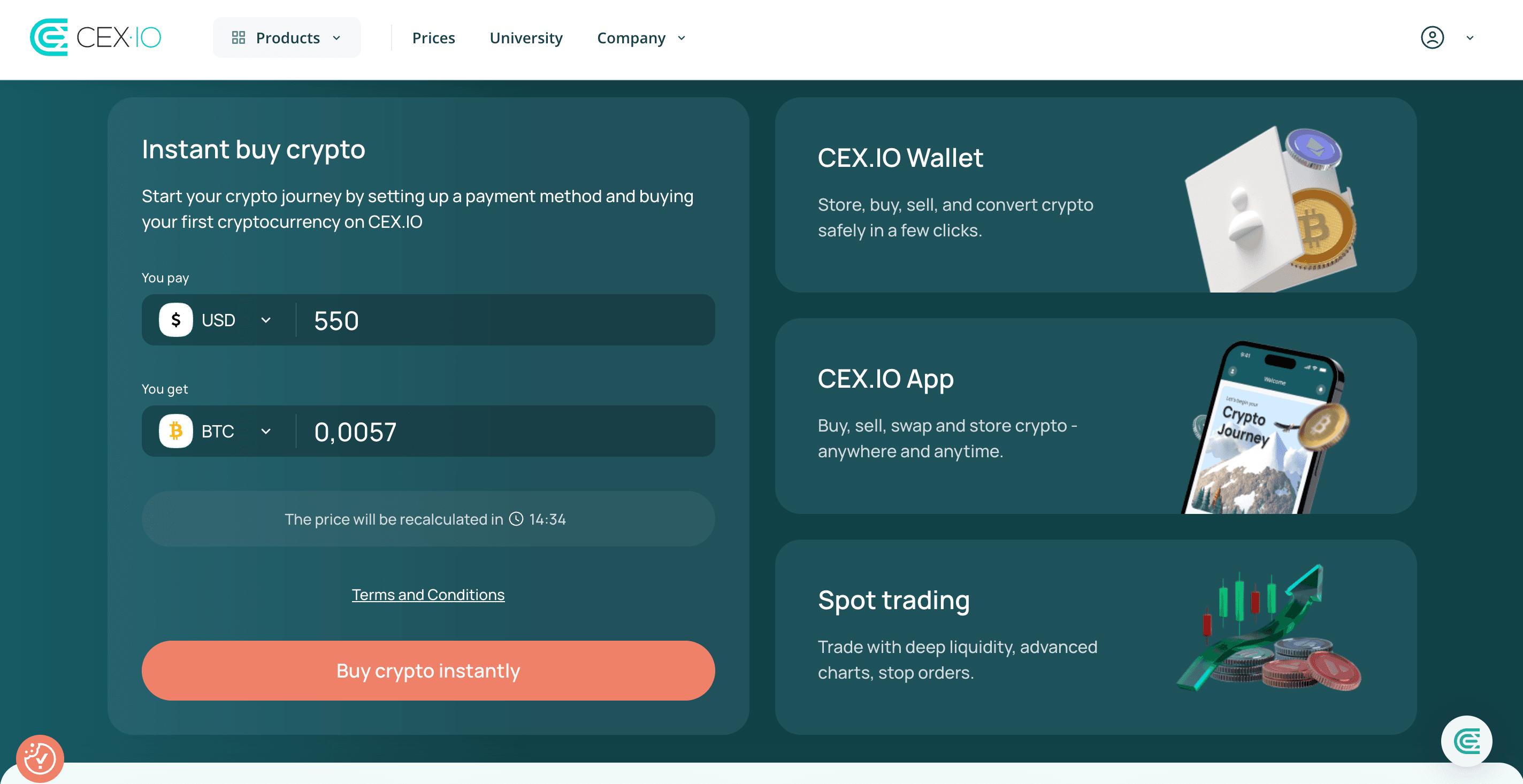
- Select the fiat currency you want to use for your USDC purchase (USD, EUR, or GBP).
- Specify the amount.
Choose USDC as your preferred cryptocurrency from the dropdown menu.
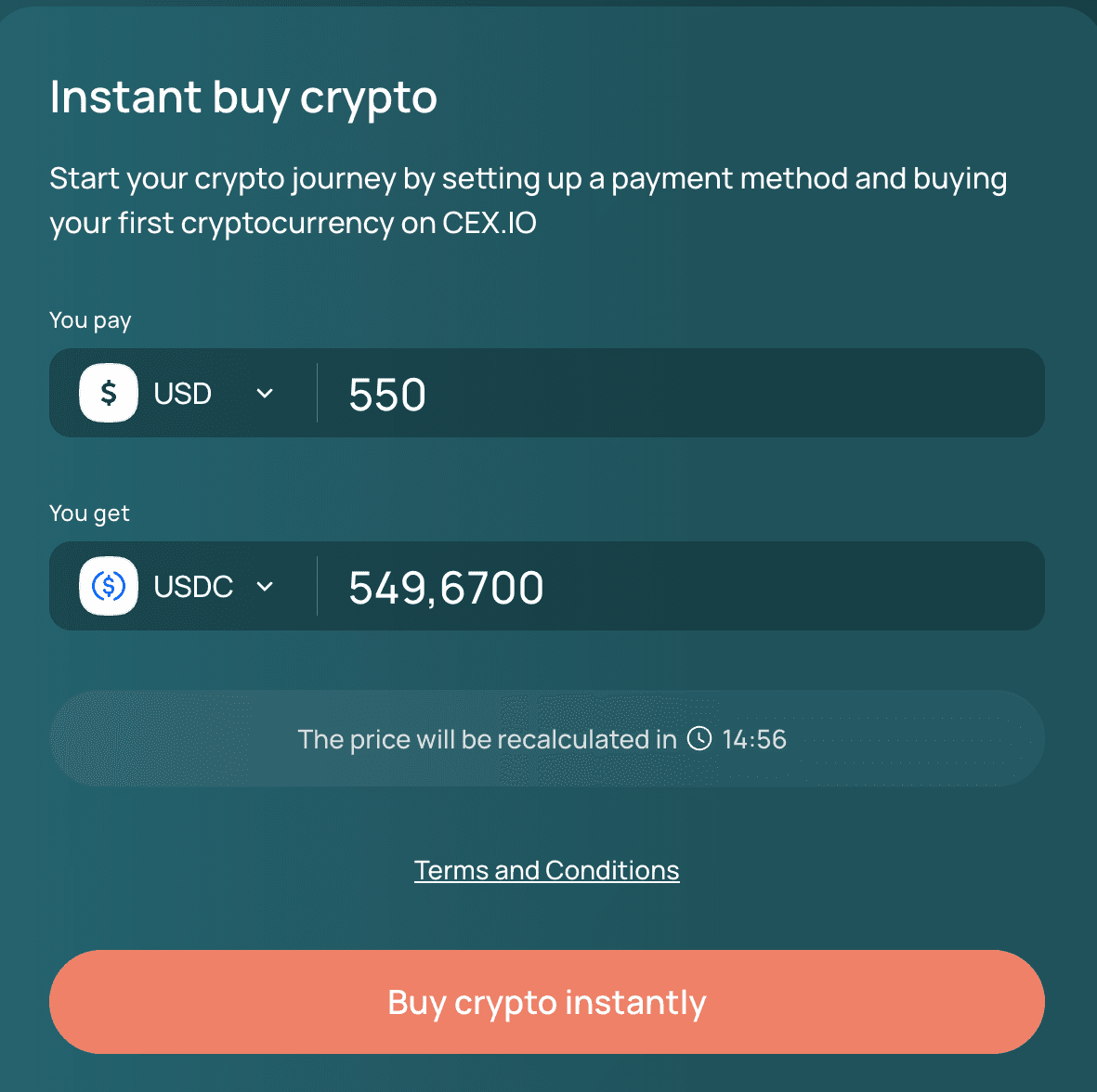
- Click Buy Crypto Instantly.
This will take you to our Add Funds page, where you can review all transaction details and choose a payment method.
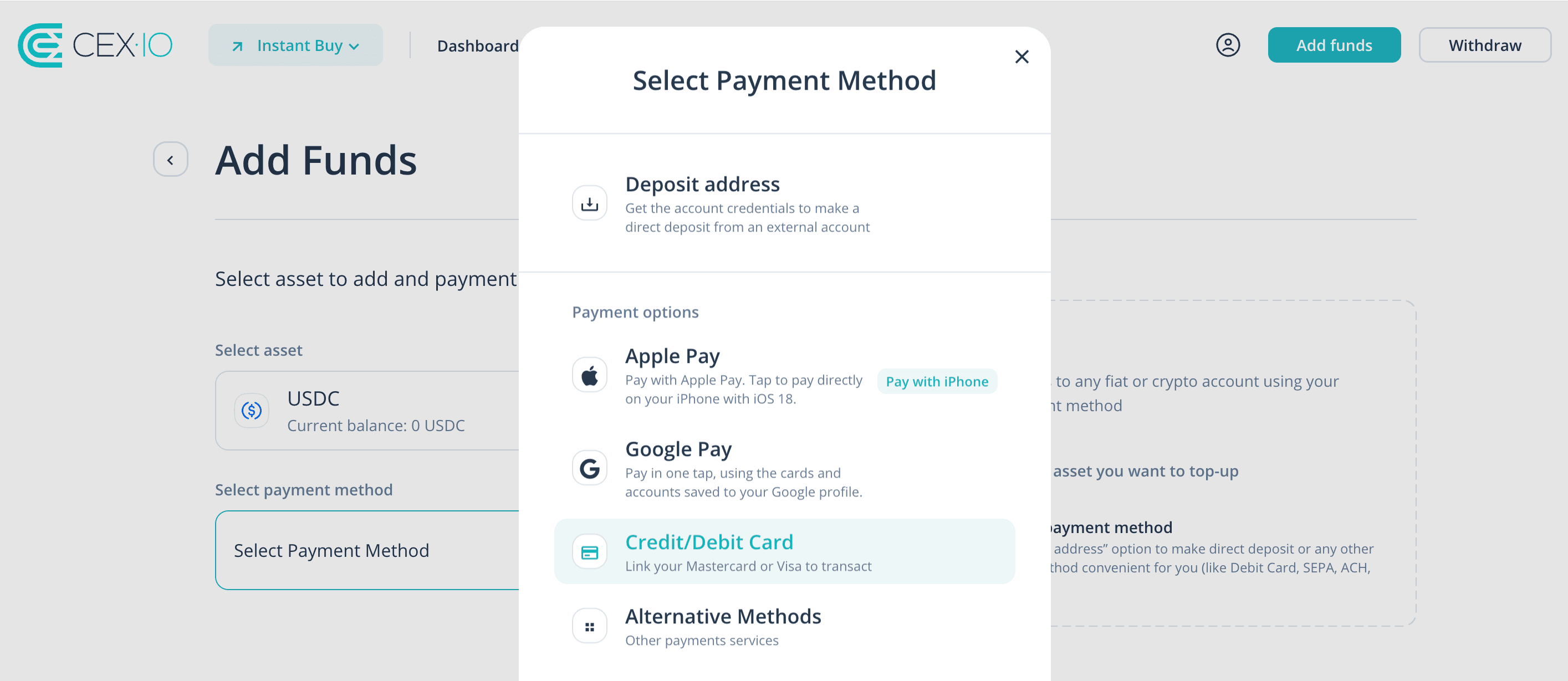
- Once you select your payment gateway, complete the transaction as instructed.
- To check your balance, go to the CEX.IO Wallet tab located on the right-hand side of the dashboard.
How to Trade USDC on CEX.IO?
Trading crypto on exchanges is a more complex venture, often requiring a deep level of knowledge and experience, as it can be risky for beginners. But for the purpose of this example, we’ll try to simplify the process as humanely as possible. The most intuitive way to start your USDC trading experience is as follows:
- Acquire USDC through Instant Buy as instructed above.
- Find and visit Spot Trading under the Products menu.
- On the left-hand side, choose your preferred trading pair. You can choose USDC to USD or any other available pair in your country.
- Select Buy.
- Choose the execution order (Market, Limit, or Stop Limit).
- Execute your trade.
With this guide and the intuitive interface of CEX.IO Spot Trading, you can practice different strategies and receive successful results in crypto trading. We encourage users to conduct due diligence before participating in any trading activities at CEX.IO or any other exchange you may find fit.
Available Payment Methods for Buying USDC on CEX.IO
CEX.IO supports a host of payment methods catering to both expeditious and privacy-conscious customers. Besides the credit/debit cards explained above, we offer users to buy USDC with:
- Bank account
- Google Pay
- Apple Pay
- PayPal (US-users only)
- Skrill
- Neteller
- MoneyGram
- Venmo, Discover, Revolut, and Payoneer cards
- Prepaid card (supported but not recommended due to potential confirmation issues)
- Epay
Disclaimer: Remember that some payment methods may be unavailable in your region due to varying regulations between countries. We encourage users to research the available funding gateways before purchasing USDC on CEX.IO.
Below, you can find a quick manual for those interested in obtaining USDC with alternative payment methods:
How to Buy USDC with PayPal?
Buying crypto with PayPal is just as straightforward as using your credit or debit card. However, the only difference is that you need to create a PayPal account (if you haven’t done so already) and fund it with your favorite payment method.
Once you do that, all you need to do is follow the same instructions as above and choose PayPal after you reach the Select Payment Method tab within the Instant Buy. From there, you need to follow the instructions to link your PayPal and CEX.IO accounts, which requires no more than a few clicks.
However, while convenient, this funding gateway is only available to our U.S.-based customers.
How to Buy USDC with a Bank Account?
Unlike card and PayPal purchases, buying crypto with a bank account is not available via Instant Buy. Instead, you’ll have to use our Wallet function to complete this transaction. This procedure is fairly straightforward and requires the following steps:
- Log in to your CEX.IO account.
- Find the Wallet tab through your dashboard or, again, under the Products tab.
- Within the Wallet dashboard, find the Fiat tab and select the currency you want to add to your balance.
- Once you pick the currency, click Add Funds.
- Choose Bank Transfer under the Select Payment Method feature.
- Select SEPA for domestic or SWIFT for international transfers, depending on your country’s location, and click Proceed.
- We’ll provide you with our bank details, which you need to copy into your bank account transaction interface.
- Double-check all the information and complete the purchase as instructed on the page.
This will add fiat balance to your CEX.IO account. Now, to get USDC, you need to use our Convert function:
- Return to your Wallet interface.
- Under the Fiat tab, choose the currency with the balance and click Convert next to it.
- Choose USDC as the crypto to which you want to convert your fiat balance.
- Click Convert to complete the conversion.
While it’s true this procedure requires a bit of a roundabout compared to our Instant Buy function, we believe it’s well worth the extra steps for those preferring to use bank accounts as their primary means of payment. Still, it’s up to individuals to pick the most convenient method.
How to Buy USDC with Google Pay and Apple Pay?
CEX.IO also supports mobile payment processors to accommodate the needs of on-the-go users. Therefore, we offer customers the ability to buy crypto with Google Pay and Apple Pay by seamlessly linking their accounts with the CEX.IO wallet. Unlike the previously mentioned bank transfers, these mobile payment services are available through Instant Buy. So, all you need to do is select either Google Pay or Apple Pay, depending on whether you use the Android or iOS operating system, and link your account to the one provided by CEX.IO.
Here’s what you need to do if you use an Android:
- Download and install our Crypto Mobile App.
- Create an account and verify your identity.
- Log in using established credentials.
- Tap Buy.
- Choose USDC from the drop-down list.
- Specify the amount.
- Tap Buy with Google Pay.
- If you don’t see this payment method by default, tap Change Payment Method and select Google Pay or any other supported funding gateway.
What Should I Consider Buying USDC on CEX.IO?
Our platform has been operating since 2013, establishing itself as one of the leading crypto exchanges worldwide, offering over 200+ different crypto assets. If we add multiple licenses and regulations to this equation, it’s safe to say we have become a reliable platform for millions of users worldwide, providing services across all continents. We also strive to remain a fair and transparent exchange, providing clear insights into our Limits and Commissions and Fee Schedule, allowing customers to rely on different metrics when deciding which platform to choose.
FAQ
What is the USD Coin (USDC), and what is it for?
USDC is a stablecoin pegged to the U.S. dollar (USD) value at an approximate 1:1 ratio. Unlike most cryptocurrencies, USDC is designed to maintain a stable value. This means that for every USDC in circulation, an equivalent amount of U.S. dollars is held in reserve, typically in the form of cash or short-term U.S. government bonds.
USDC can be used to pay for goods and services online, as some merchants and platforms can accept this cryptocurrency for transactions. It is also used for lending, borrowing, and yield farming in DeFi platforms, though such ventures are not recommended for beginners due to technical complexities and a steep learning curve.
As mentioned earlier, you may trade USDC on various exchanges, including CEX.IO, against other fiat and digital currencies through Spot Trading. However, you may also decide to keep your USDC holdings in your CEX.IO wallet and use it as a store of value, as USDC and other stablecoins, such as USDT (not available for EU customers), provide a potentially stable alternative to volatile cryptocurrencies.
Where to check the USDC price?
You can visit our USDC price page to learn more about its current value, hottest trading pairs, and the 24-hour price change. For a more comprehensive overview, we recommend checking Spot Trading.
How do I withdraw USDC?
There are a couple of ways you can withdraw your USDC funds. One way is to transfer your USDC holdings to an external wallet. The other one is to use our Wallet functionality to convert USDC to fiat (EUR, USD, or GBP) and then withdraw your balance to a selected cashout method, be it a credit/debit card, bank transfer, or any other supported withdrawal gateway in your region.