Buy Toncoin
$300
~ 0 BTC
$500
~ 0 BTC
$1,000
~ 0 BTC
How to Buy TON?
You don’t have to be a crypto expert or tech guru to become a crypto owner. Thanks to our beginner-friendly feature, Instant Buy, you can buy TON, as well as 200+ other vetted assets, with a few clicks.
Step-by-Step Guide on How to Buy TON on CEX.IO
Below are the steps to purchase TON with a credit or debit card at CEX.IO.
Step 1: Create Your CEX.IO Account
TON is available exclusively to registered users, so the first step is to set up your account. The process is quick and straightforward. You’ll be asked to:
- Select your country of residence.
- Enter a valid email address.
- Create a strong password.
Once that’s done, you’ll be all set to move on to the next step.
Step 2: Verify Your Identity
To keep your account secure and meet regulatory standards, you’ll need to complete identity verification(KYC/AML). This is a standard process for all regulated exchanges — CEX.IO included — and it’s designed to protect you and your funds.
Here’s what you’ll need to do (and don’t worry, it typically takes less than 6 minutes if you have everything ready):
- Share your residential address.
- Upload photos of your ID and provide document details.
- Complete a quick facial recognition check.
- Confirm your phone number.
Note: In some regions, a short questionnaire may also be required, depending on local laws.
Having your documents on hand will speed things up, and our intuitive interface makes the process smooth from start to finish.
Step 3: Access Instant Buy
Once you create an account and verify your identity, you become eligible to use our services and features supported in your country. This includes Instant Buy, which allows you to buy TON with a credit/debit card or other convenient payment method at the current market price.
You can access this feature through the user dashboard on the left-hand side of the interface. Alternatively, you can find Instant Buy under the Products menu. Once you find Instant Buy, follow these steps:
- Specify the fiat currency you want to use to buy TON.
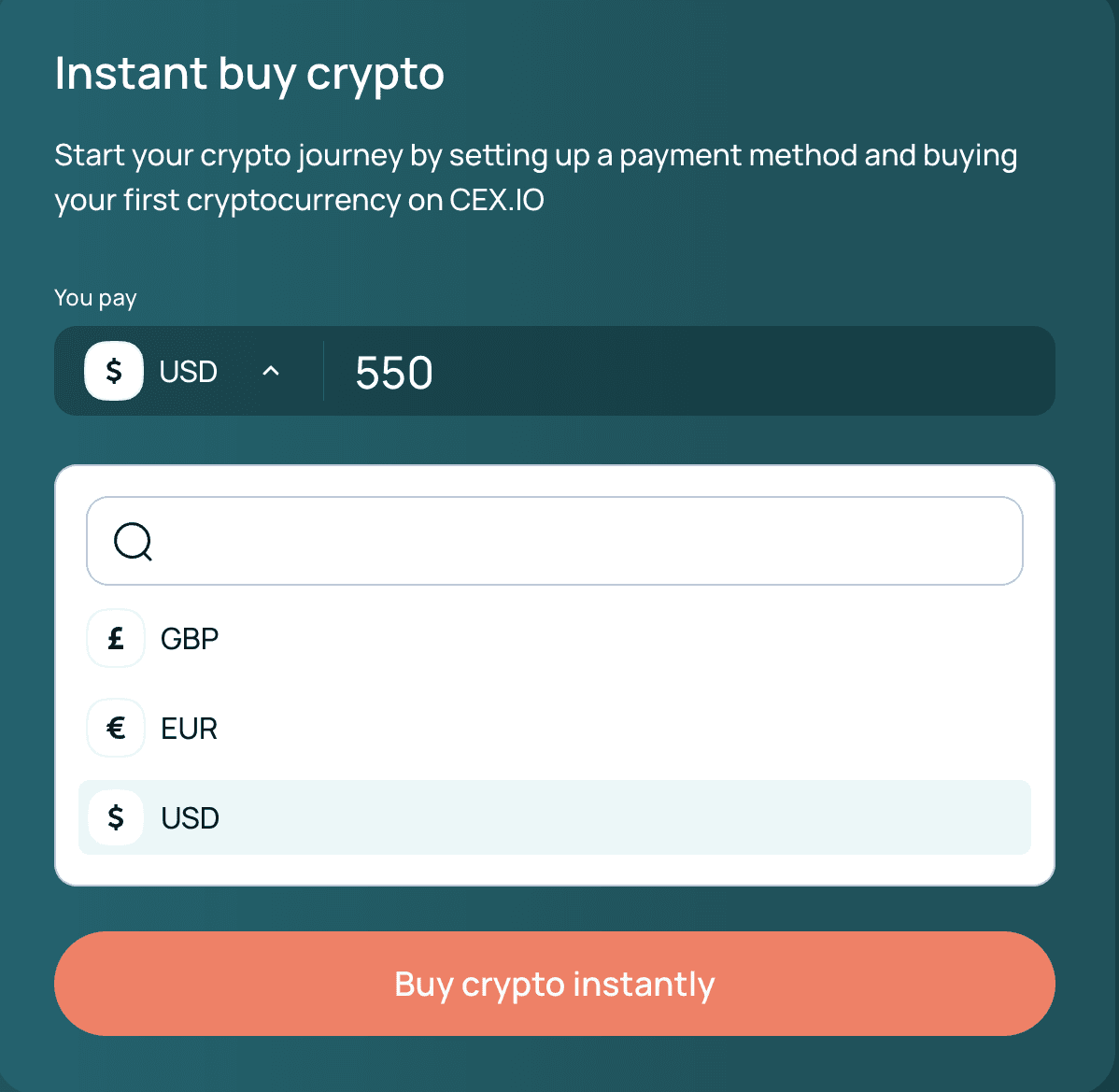
- Enter the amount of fiat you want or choose from pre-selected allotments.
- Choose TON as your preferred cryptocurrency.
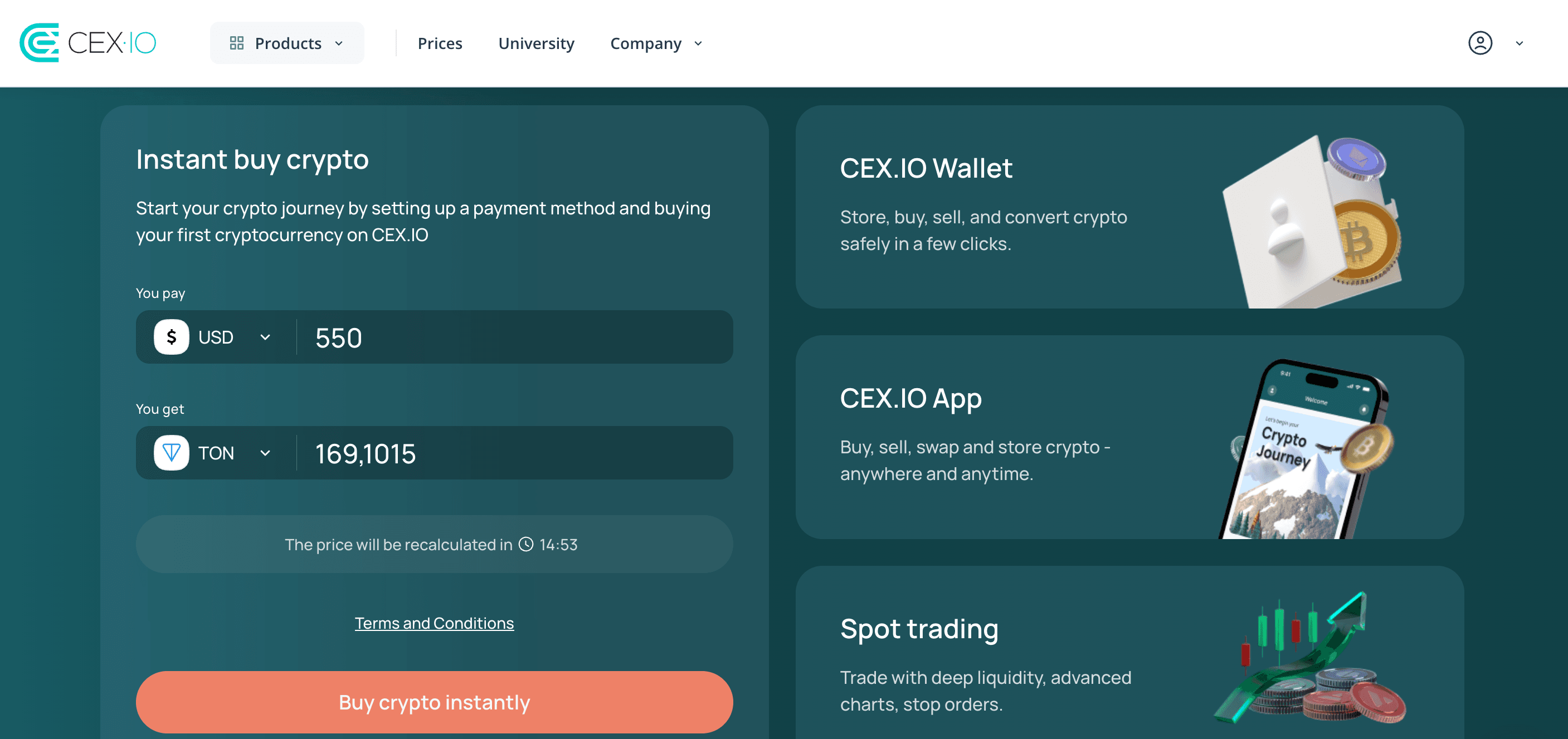
- Click Buy Crypto Instantly. This will prompt you to our Add Funds page.
Step 4: Buy TON
From the Add Funds menu, you should do the following:
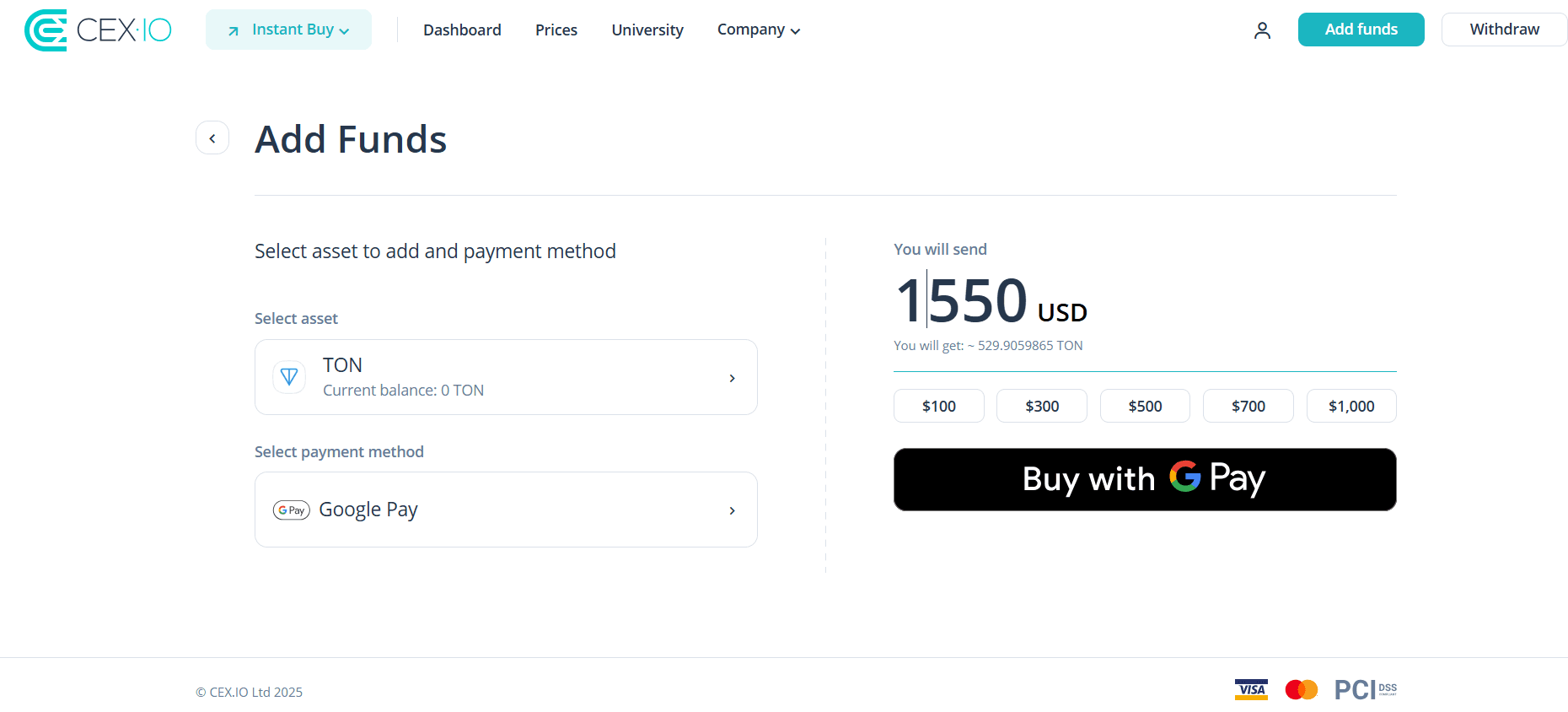
- Go to Select Payment Method and choose credit/debit card as your preferred funding gateway.
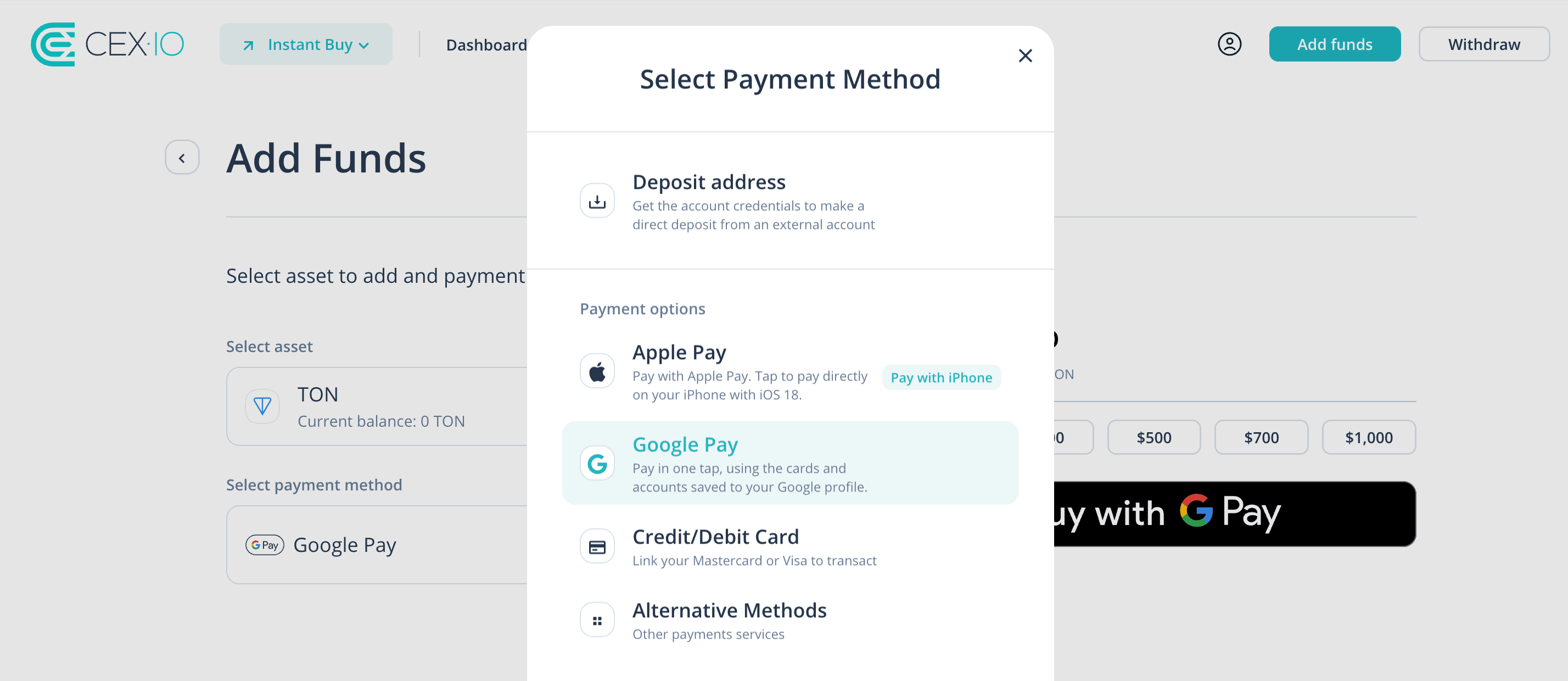
- Enter your card number, expiration date, and CVV.
- Click Add Card.
- Follow the instructions to complete the payment.
- Your TON tokens should be credited to your account balance soon.
How to Trade TON at CEX.IO?
Instant Buy is a great way to grab some TON at the current market rate, but if you’re looking for a bit more control and potentially better pricing, trading might be the way to go. If you’ve got some experience with technical or fundamental analysis (or you’re eager to learn), our Spot Trading section is built just for that.
Right now, we support two TON trading pairs on CEX.IO:
Here’s a quick walkthrough:
- First, buy TON using Instant Buy or top up your account via Add Funds in the Spot Trading section.
- From the left-hand menu, pick the TON trading pair you want.
- Choose whether you’re placing a Buy or Sell order.
- Select your order type: Market, Limit, or Stop Limit.
- Enter how much you’d like to trade or pick from the preset denominations.
- Set your max slippage tolerance.
- Review all details and initiate your trade.
While trading might look simple on the surface, jumping in without any preparation can be risky. Make sure to do your homework, learn the basics, follow the markets, and trade responsibly. We’re here to support your crypto journey every step of the way.
Available Payment Methods to Buy TON on CEX.IO
We offer a wide range of payment methods, catering to both budget-conscious and privacy-concerned users. If speed and convenience are your priorities, you can buy TON with a credit or debit card or through a supported bank transfer. On the other hand, for users who prefer to keep their financial activity more private, we also support MoneyGram — a reliable, cash-based solution that doesn’t require linking your primary bank account.
Beyond these, CEX.IO provides access to many other payment services to support our global community of users. However, please note that availability may vary depending on your location, as local regulations and banking policies can affect which methods are supported in your region.
Here are some of the payment methods you may find available when using CEX.IO:
- Visa/Mastercard
- Bank Transfer (SWIFT, SEPA, Faster Payments)
- Google Pay/Apple Pay
- Skrill
- Neteller
- MoneyGram
- Epay
- PayPal (US-based customers only)
- Prepaid card (supported, but not recommended due to potential transaction confirmation difficulties)
- Wise, Revolut, Venmo, Payoneer, and Discover cards
How to buy TON with Google/Apple Pay on CEX.IO
At CEX.IO, we understand the importance of convenience for mobile users. That’s why we offer a crypto mobile app for both iOS and Android, making it easier than ever to manage your crypto on the go. Through the app, you can securely purchase TON using your Google Pay or Apple Pay account.
Here’s how to get started:
- Download and install the CEX.IO App from the App Store or Google Play.
- Create an account and complete the verification process as outlined above.
- Log in to the app using your established credentials.
- Tap Buy in the bottom navigation bar.
- Select TON as your preferred cryptocurrency.
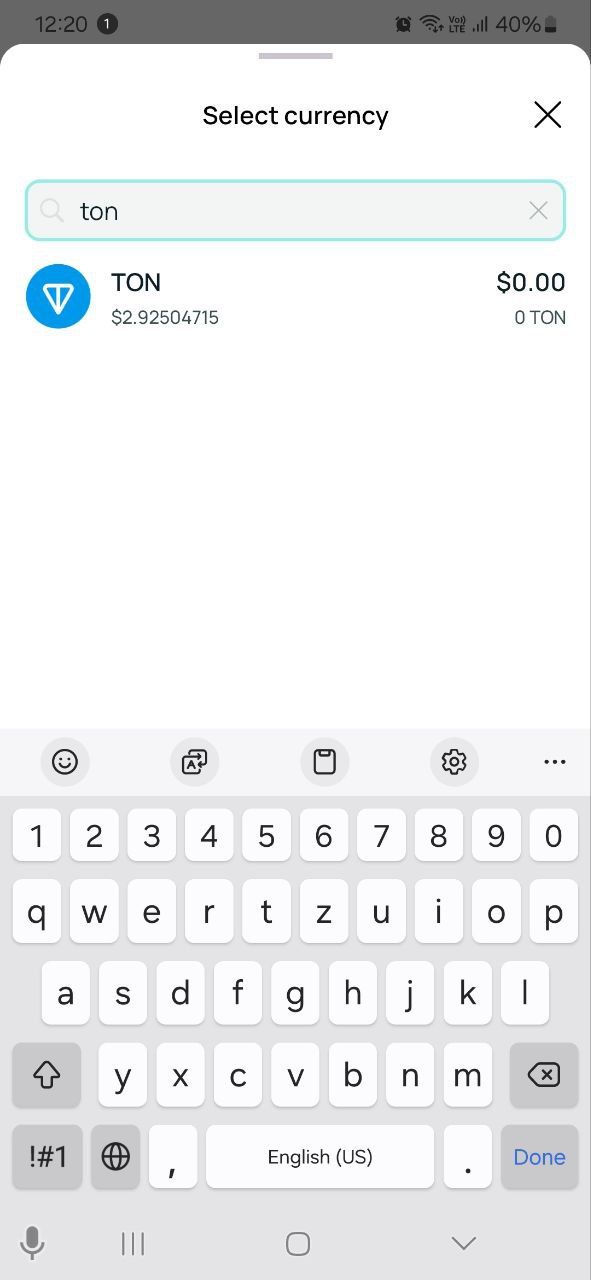
- Enter the amount you wish to purchase.
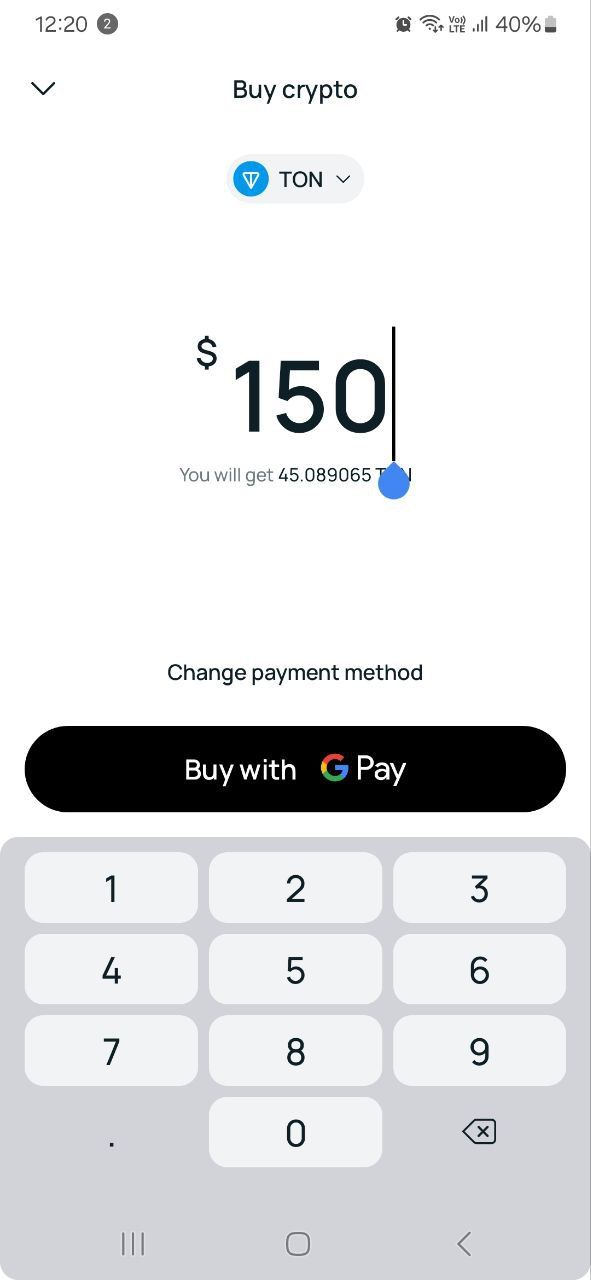
- Tap Buy with Google Pay or Buy with Apple Pay, depending on your device.
- If this method doesn’t appear by default, tap Select Other Payment Method and choose your preferred payment gateway from the list.
How to Buy TON with a Bank Account
Buying TON with a bank account works a bit differently than using credit or debit cards — and it requires a quick extra step. This payment method is not available through Instant Buy, but it’s still straightforward once you get the hang of it.
If you prefer to buy crypto with a bank account, you’ll need to fund your fiat balance first using the Wallet functionality, which you can access from your dashboard or under the Products menu. Once your fiat is in place, you can convert it directly into TON. While it might seem like a workaround at first, it’s actually quite simple after your first transaction.
Here’s how to do it:
- Go to your Wallet dashboard.
- Navigate to the Fiat section.
- Choose the fiat currency you’d like to add (e.g., USD, EUR, GBP).
- Click Add Funds.
- Enter the amount you want to deposit.
- Select Bank Transfer as your preferred payment method.
- Copy the bank details provided by CEX.IO.
- Paste these details into your banking app or online banking platform.
- Complete the transfer following the given instructions.
- Once your fiat deposit appears in your CEX.IO account, return to the Wallet dashboard.
- In the Fiat section, locate the fiat balance you added.
- Click Convert next to it.
- Select TON as the cryptocurrency you want to receive.
- Click Convert to finalize the transaction.
That’s it! Once completed, your TON will appear in your wallet, ready to trade, hold, or transfer as you see fit.
FAQ
What is TON?
The Open Network (TON) is a decentralized, open-sourced layer-1 (L1) blockchain with Toncoin (TON) as its native cryptocurrency. This community-driven project was designed to support numerous decentralized applications (dApps) and enable fast transactions.
Originally established by the company that created the popular encrypted messaging application Telegram, the project was abandoned in May 2020 after facing scrutiny from the U.S. Securities and Exchange Commission (SEC).
However, a community of passionate developers and blockchain startups brought the TON blockchain back to life. It was resurrected as a decentralized autonomous organization (DAO) dedicated to achieving the project’s original goal.
The founders of the TON Foundation (the company that developed and launched The Open Network) were Kirill Emelianenko and Anatoly Makosov.
How do I track the price of TON?
The most intuitive way to learn the real-time price of TON is through our TON price page. If you need more information about the current market performance of TON, as well as its price against other crypto and fiat currencies, please visit Spot Trading.
Can I buy TON in the US?
TON is currently unavailable to U.S.-based customers due to regulatory requirements. However, as one of the leading crypto exchanges in the U.S., we offer a vast selection of other assets and trading pairs that users from this region might be interested in.
What are the fees for buying TON?
The fees for buying crypto, including TON, may vary between payment gateways and selected funding methods. We recommend that users check our Limits and Commissions, as well as our transparent Fee Schedule, for more information about potential fees.
What other services does CEX.IO offer?
Creating an account with CEX.IO allows you to receive a complimentary wallet to buy, sell, trade, and store your TON tokens, as well as other cryptocurrencies you might be interested in. Beyond that, eligible customers can participate in CEX.IO Staking and Savings programs (TON currently not supported). Here, you can choose among a variety of assets you can allocate towards one of our programs and potentially receive crypto rewards. In addition, enthusiasts from the European Economic Area (EEA) can request our Crypto Debit Card, which allows them to spend their crypto holdings for in-store and online purchases like any other fiat currency.