Buy XRP
$300
~ 0 BTC
$500
~ 0 BTC
$1,000
~ 0 BTC
How to Buy XRP Instantly on CEX.IO
Buying cryptocurrency has never been easier, and at CEX.IO, we make the process seamless with our user-friendly interface and responsive iOS and Android mobile apps. Whether you're a beginner or an experienced trader, we provide multiple pathways to buy XRP, catering to different levels of experience and payment preferences.
With a variety of payment methods at your fingertips, including credit and debit cards, bank transfers, and alternative gateways, purchasing XRP is quick and hassle-free. In this guide, we’ll walk you through step-by-step instructions on how to buy, store, trade, and sell XRP — all in one place. With clear steps and images, you’ll have everything you need to get started with XRP on CEX.IO.
How to Buy XRP: Step-by-Step Guide
There are a couple of ways you can buy XRP on CEX.IO. The most popular choices among our users are Instant Buy and Wallet. While both functionalities offer a streamlined purchasing experience, they differ slightly in terms of supported payment methods. Therefore, we recommend checking the available funding pathways before deciding how to buy XRP on CEX.IO.
Below is a step-by-step guide on acquiring XRP through either Instant Buy or Wallet.
Step 1: Register and Verify an Account
To become eligible to buy XRP or any other cryptocurrency you find fit, you need to create an account and verify your identity. The steps are as follows:
- Visit our official website and click Register.
- Choose to Create an Account.
- Fill in the required fields.
- Verify your email address by clicking on the link provided by the CEX.IO.
- Verify your identity by entering the required personal information as well as providing the necessary documentation.
Step 2: Buy Cryptocurrency
Once you successfully register and verify, you become eligible to access the CEX.IO services and features, including Wallet and Instant Buy. Our Wallet service allows users to obtain crypto directly through the Add Funds functionality, as well as to add fiat funds first, and then use our Convert feature to convert them into XRP (or any other crypto you may prefer). Both pathways are straightforward, though the latter supports bank transfer and other credit/debit card alternatives.
Buy XRP through Instant Buy
- Navigate to Instant Buy from the dashboard. Alternatively, you can find this function under the Products tab.
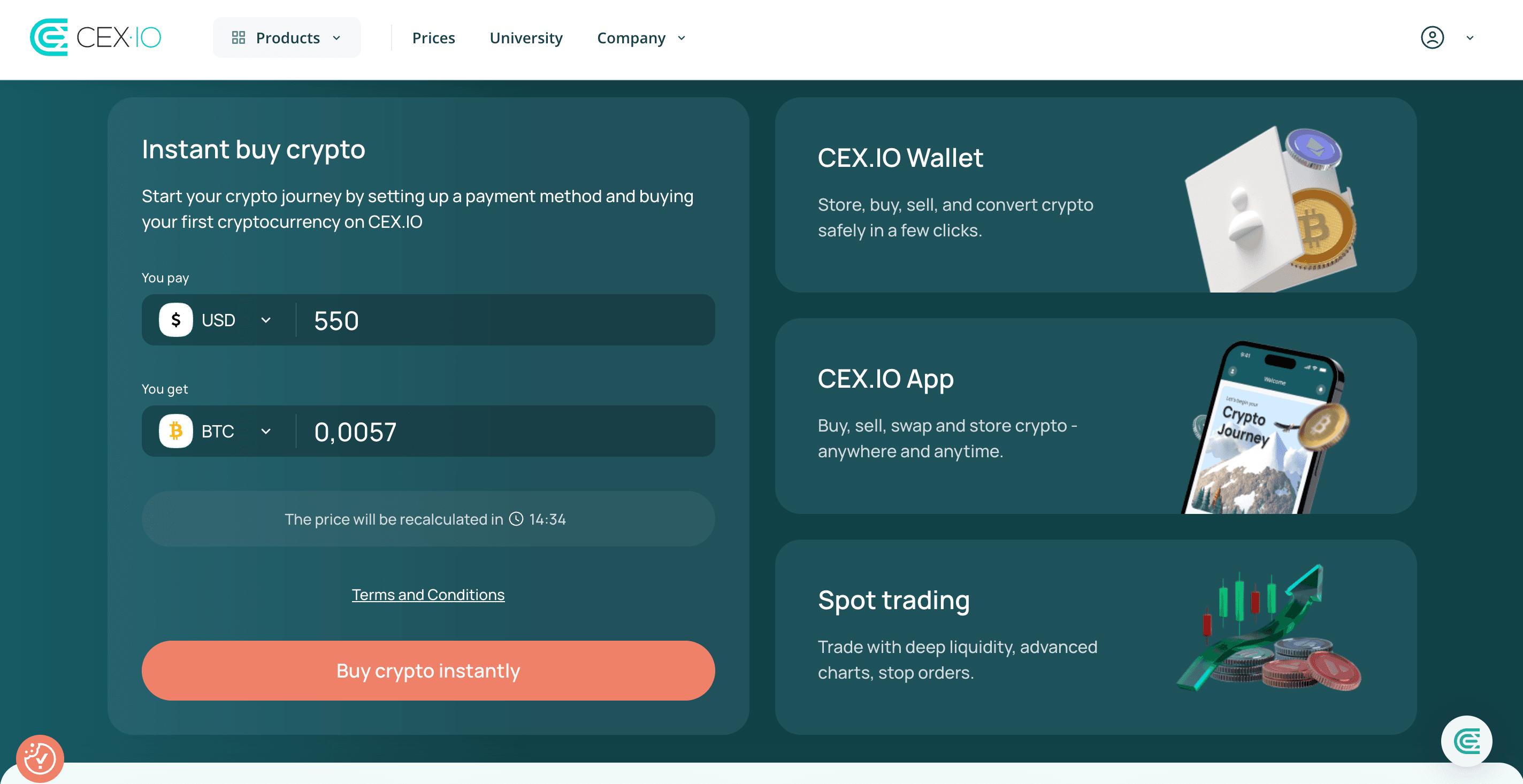
- Specify the fiat currency you want to use to obtain XRP.
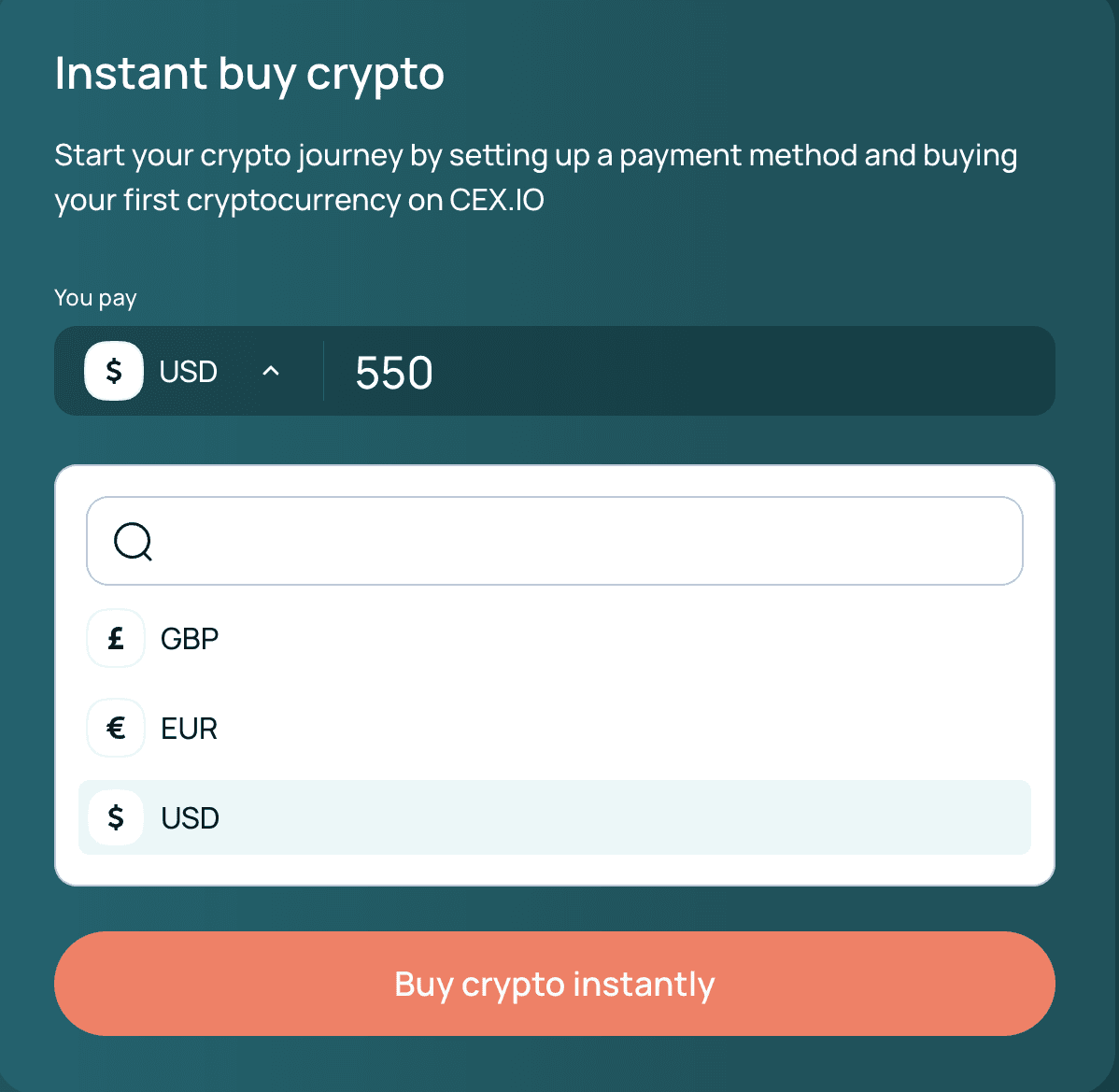
- Enter the amount you’re willing to spend.
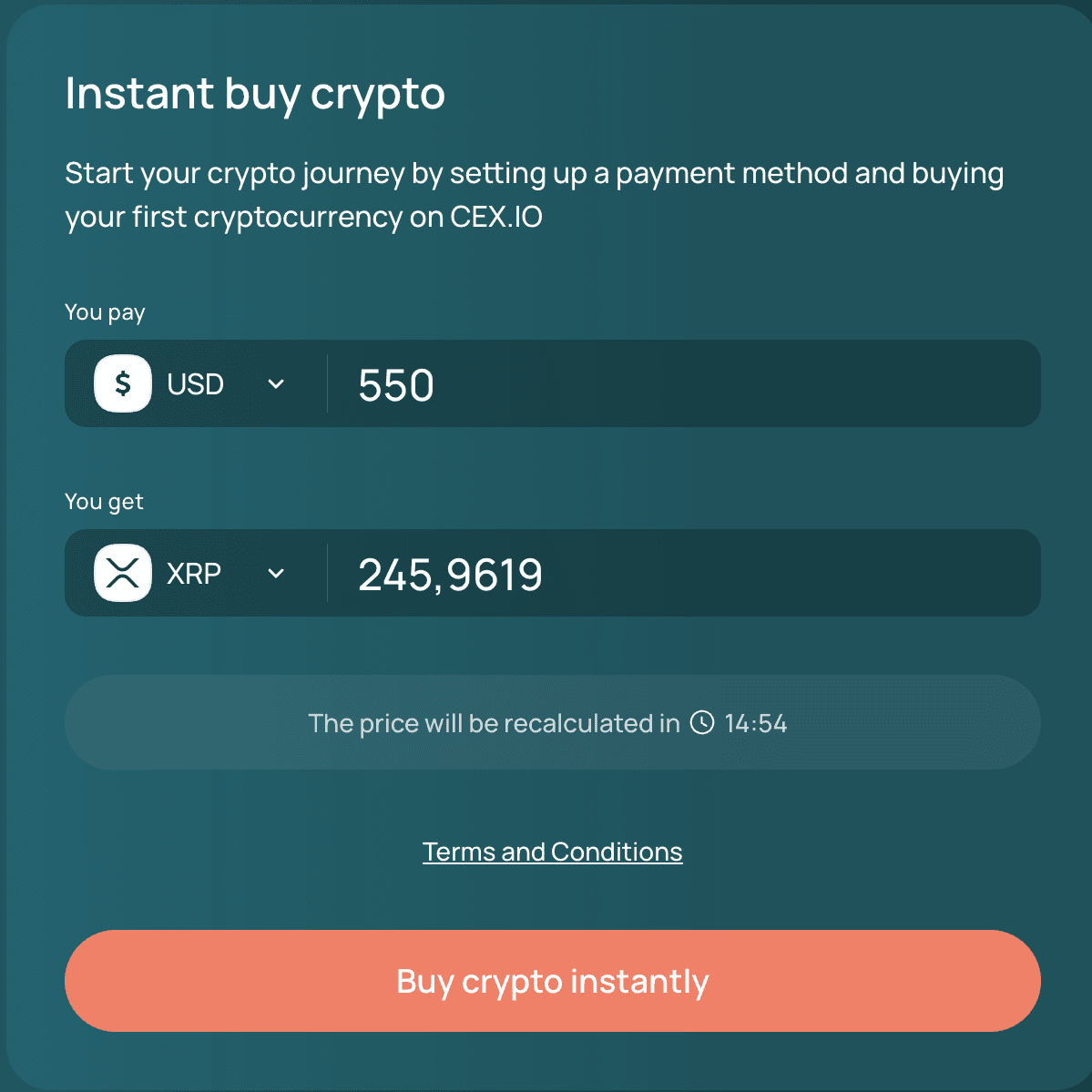
- Choose XRP as the asset you want to buy from the dropdown menu.
- Click Buy Crypto Instantly. This will guide you to the Add Funds page.
- Review the purchasing details.
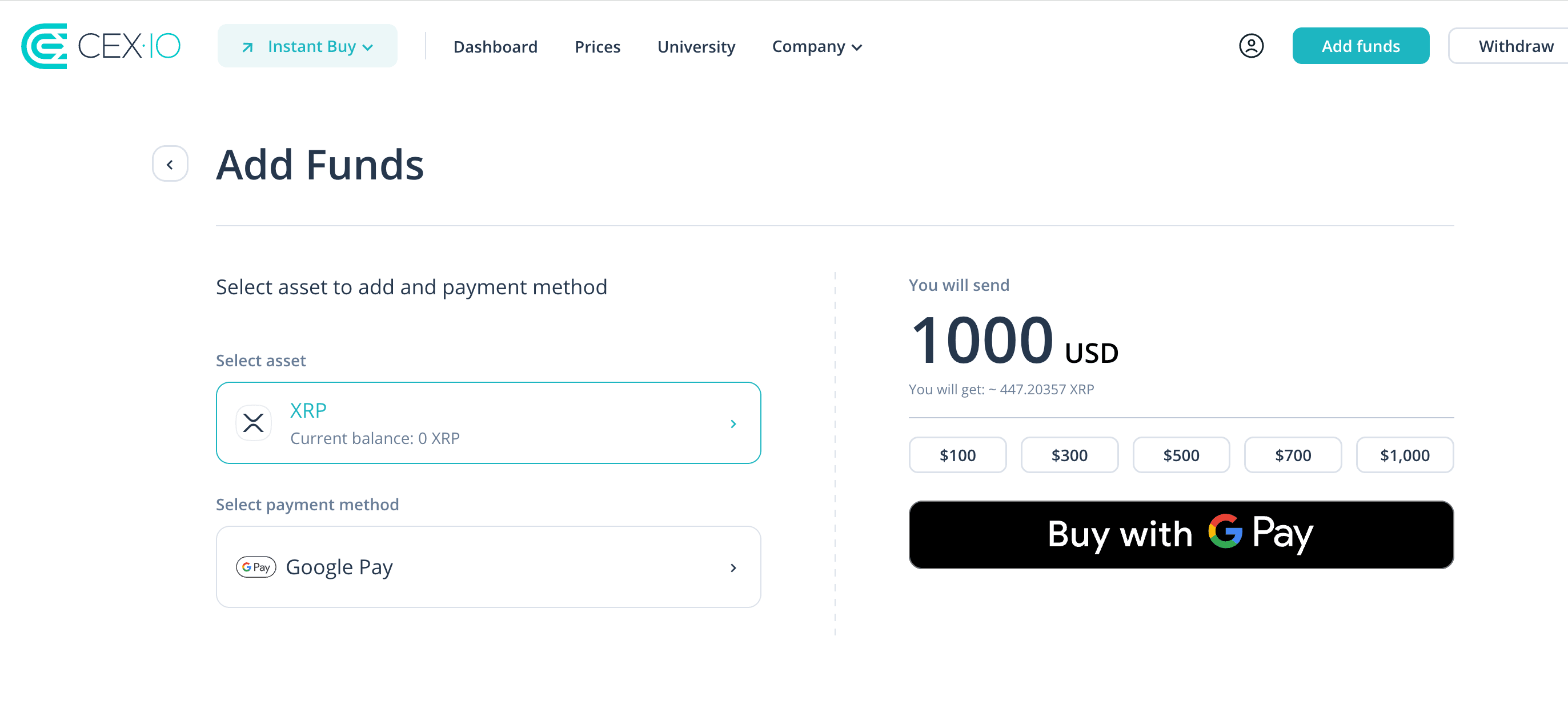
- Click Select Payment Method and choose your desired funding gateway.
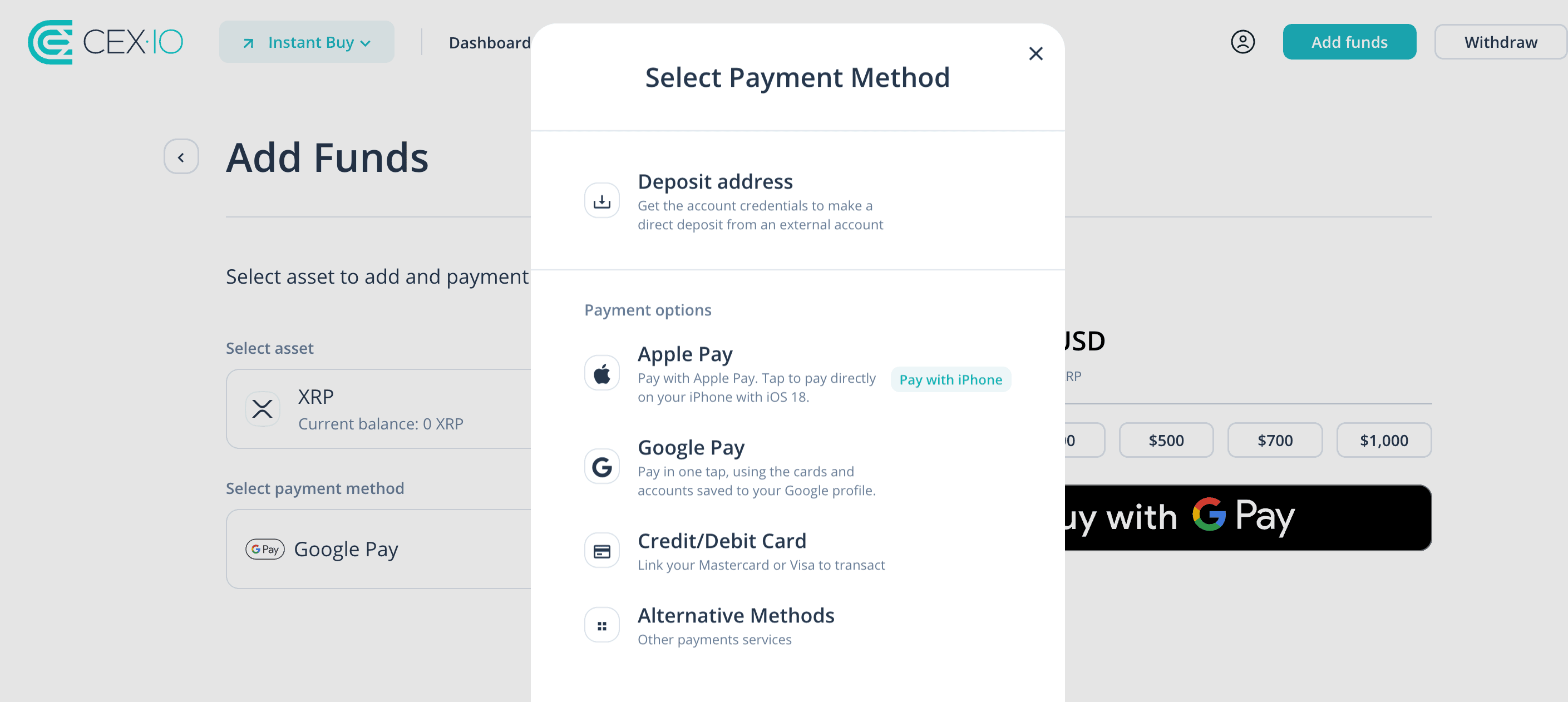
- Complete the transaction by following the on-page instructions.
Buy XRP via Wallet
Find the CEX.IO Wallet tab from the dashboard or hover the mouse over the Products section.
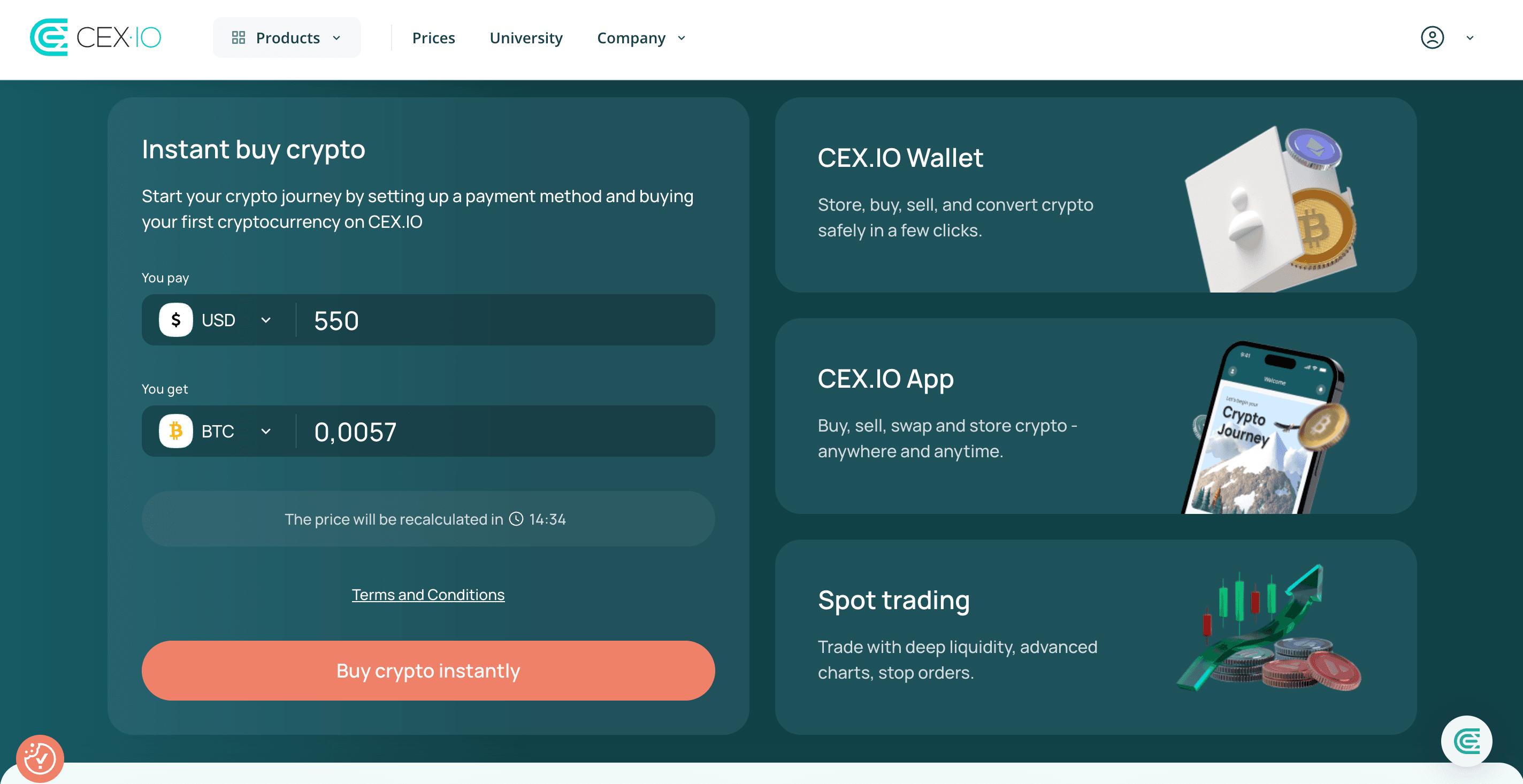
Click Add Funds in the top right corner.
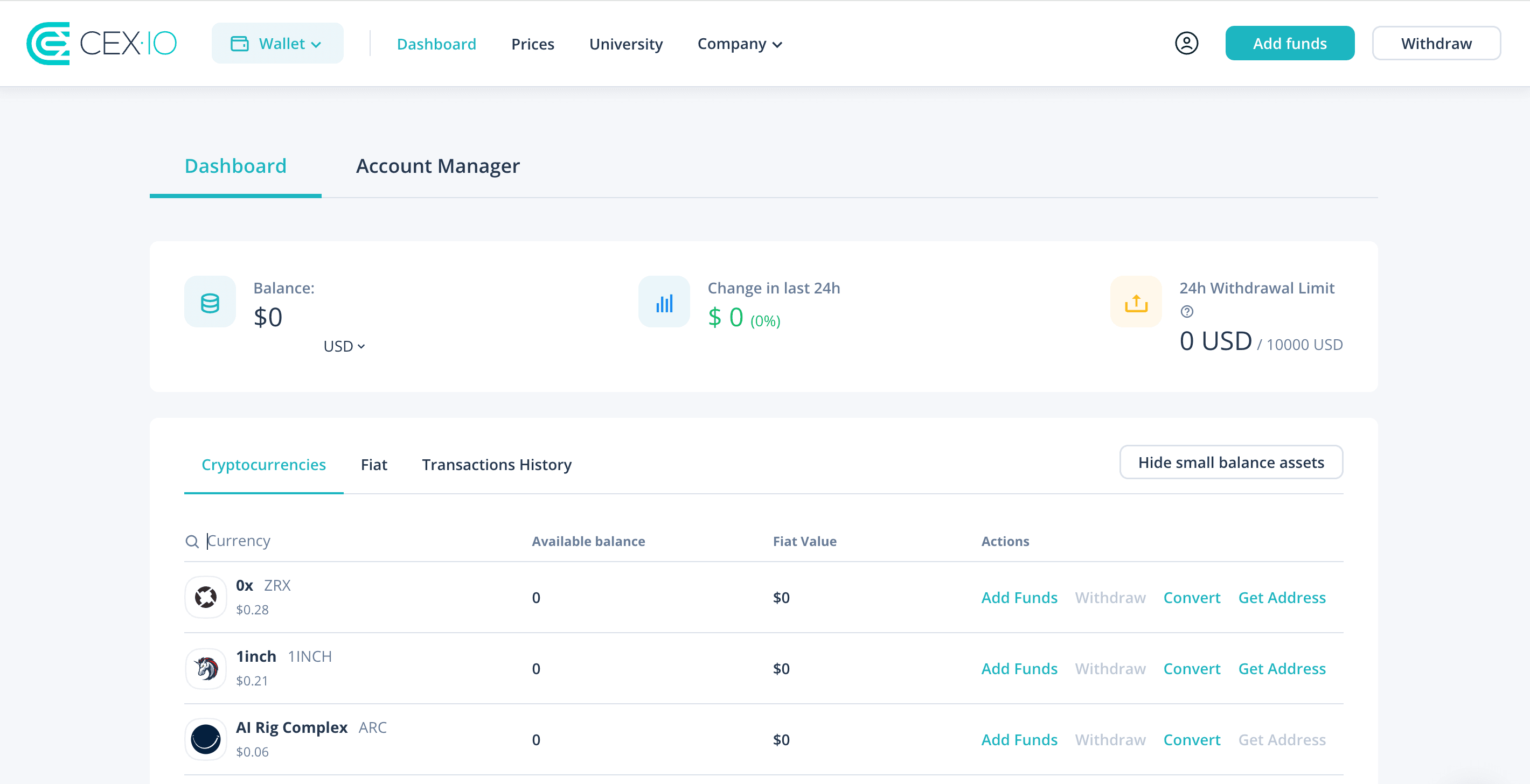
Select XRP as the cryptocurrency you want to obtain.
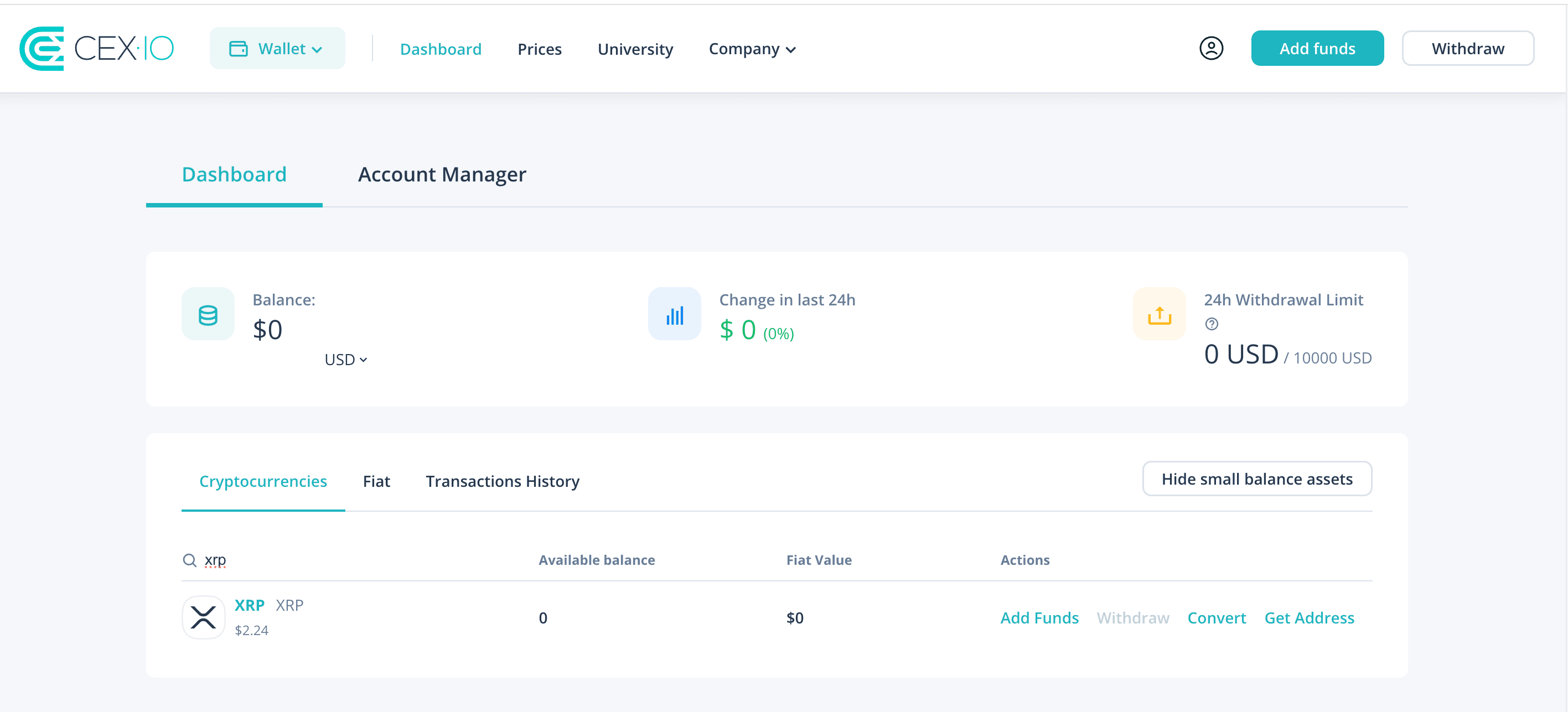
Choose your preferred funding method. Note that the available funding pathways may differ from those in the image below. Please verify the available payment methods before purchasing at CEX.IO.
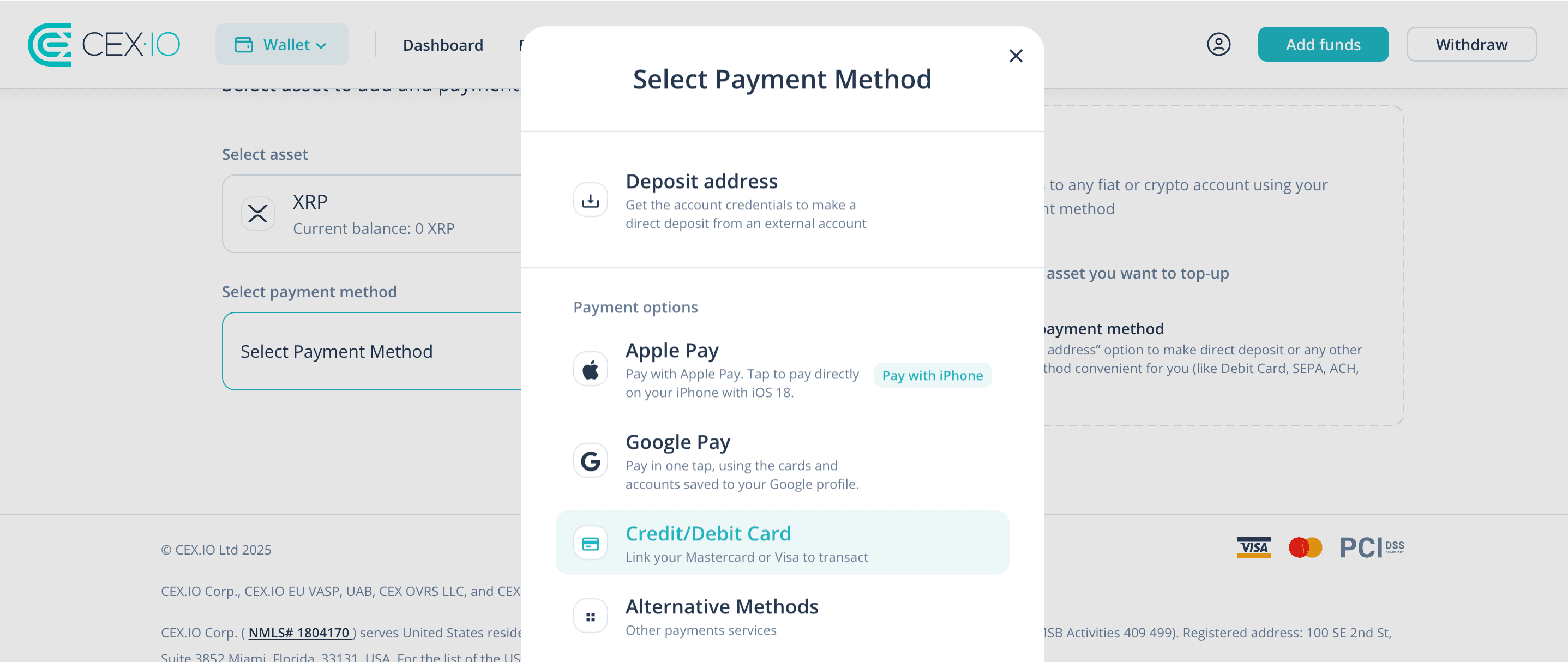
- Enter the required payment information.
- Confirm your XRP purchase.
Convert Fiat to XRP
- Head on to Wallet.
- Select Fiat tab on the account dashboard.
- Choose your preferred currency.
- Click Add Funds next to the selected currency.
- Click Select Payment Method and choose the desired pathway.
- Enter your payment method details and complete the transaction. Wait until you see your balance, as in the image below.
- Next, return to the Wallet dashboard and click on the Fiat tab again.
- Find the fiat currency that has a balance and click Convert.
- Within the Convert feature, verify the fiat currency and choose XRP as the cryptocurrency to which you want to convert your funds.
- Click Convert to complete the conversion.
Available Payment Methods for Buying XRP at CEX.IO
Our platform offers numerous payment methods to accommodate varying user needs. These gateways differ in terms of privacy, fees, and transaction confirmation times. Ultimately, it is up to individuals to determine which pathway works best for them, considering all aspects. Below, we outline the steps for buying XRP using the most popular payment methods. But before that, here’s the complete list of all available gateways:
- Credit and debit cards (Visa and Mastercard)
- Bank accounts (SEPA, Swift, Faster Payments)
- PayPal (U.S.-based customers only)
- MoneyGram
- Skrill
- Neteller
- Google Pay
- Apple Pay
- Epay
- Venmo, Discover, Revolut, and Payoneer cards
- Prepaid card
- Crypto transfers from external wallets
Disclaimer: Certain payment methods may be unavailable due to varying regulations between countries. For a seamless crypto experience, please research the available funding gateways before purchasing at CEX.IO.
Buy XRP with a Credit/Debit Card
Instant Buy is the most straightforward way to buy crypto with a debit card, as well as credit cards issued by your bank. To do that, you need to:
- Log in to your CEX.IO account using established credentials.
- Navigate to Instant Buy.
- Specify the fiat currency.
- Enter the amount.
- Choose XRP as your preferred digital asset.
- Click Buy Crypto Instantly.
- Review all details.
- Choose a credit/debit card as your preferred payment method.
- Enter your card details, including the 16-digit number, expiration date, and the three-digit number (CVV) from the back of your card and click Add Card.
- Complete the transaction as instructed.
This approach not only allows you to purchase XRP but also to buy Ethereum with a credit card (or debit card) and any other 200+ vetted assets you may find interesting without depositing funds into your CEX.IO balance in advance.
Credit and debit cards are typically processed faster than bank transfers, usually within minutes, and offer a lower entry point, with a minimum deposit of only $20, compared to the $300 threshold for Swift. Another potential advantage of using cards over other methods, such as Apple Pay, for example, is that this method is available for withdrawals.
Buy XRP with PayPal
PayPal is another popular payment method that is exclusively available to U.S.-based customers. It is accessible through our Instant Buy functionality. All you need to do is repeat the steps outlined above and choose “Buy crypto with PayPal” once you reach the Select Payment Method tab and link your PayPal account to the CEX.IO wallet.
While PayPal provides a streamlined linking process, users should note its higher fees: a flat $5 plus 3.99% per transaction, compared to VISA and Mastercard's variable 0.49% to 4.99% plus service charges. Additionally, PayPal deposit limits cap at $1,000 daily, whereas VISA offers unlimited deposits, and Mastercard permits up to $2,500 daily withdrawals.
Buy XRP with Other Payment Methods
As for other funding gateways, accessing these methods follows a similar process to those mentioned above. You'll typically navigate to the Instant Buy section or your Wallet and select your preferred payment gateway. However, the completion of the transaction, specifically the required details, will vary significantly between methods:
- Skrill and Neteller – these payment methods require you to provide your email address to link them with your CEX.IO account. They both incur a 3.99% commission plus a flat $3/€/£ fee per transaction, which can be more expensive than flat-fee bank transfers like Domestic Wire, Faster Payments, and SEPA ($2.99/£2.99/€2.99).
- Bank transfers (SEPA, Swift, Faster Payments) require you to copy and enter the bank details we provided into your personal bank account's transfer interface. If you intend to buy crypto with a bank account at CEX.IO, please remember that SWIFT transfers are the most expensive. They have a 0.1% deposit fee (minimum $10/€10/£10) and a 0.3% + $25/€25/£25 withdrawal fee (minimum $50/€50/£50), making them significantly costlier than the flat-fee alternatives.
- MoneyGram transactions involve filling in required details, receiving an account number, and then physically depositing funds at a designated MoneyGram location. While this method may not be as straightforward or fast as credit cards or PayPal, it offers an enhanced layer of privacy, particularly compared to direct bank transfers and card transactions. It stands out with zero commissions but has transaction limits of 10 USDC to 900 USDC.
- Venmo, Discover, and Payoneer cards work similarly to Visa and Mastercard credit and debit cards and require entering the card details and confirming the transaction. They have a variable 0.49% to 4.99% commission plus service charges. We also support buying crypto with a prepaid card. However, we generally don’t recommend this method as it may pose challenges when confirming transactions.
- You can buy crypto with Google Pay and Apple Pay by adding a card or bank account details to your Apple/Google wallet. They mirror VISA and Mastercard's fee structure for deposits but do not offer withdrawals, unlike their card counterparts.
FAQ
What is XRP?
XRP (XRP), formerly known as Ripple, is a blockchain platform designed for fast and low-cost cross-border transactions. Unlike Bitcoin, which relies on mining, XRP uses a consensus ledger to validate transactions, making it potentially more energy-efficient and scalable. Compared to some other cryptocurrencies, specifically memecoins that rely on hype, XRP potentially has real-world utility as banks and other financial institutions may use this crypto for international payments, potentially reducing transaction times from days to just seconds.
How to use XRP?
Once you acquire XPR, you can transfer your funds to an external wallet, convert them into fiat, or trade them on Spot Trading. In addition, eligible customers can participate in our crypto Savings program and potentially collect rewards by allocating their XRP holdings. Finally, users from the European Economic Area (EEA) can request our Crypto Debit Card and spend their XRP like regular fiat currencies for in-store and online purchases.
How do I trade XRP on CEX.IO?
Those interested in trading XRP can do so through Spot Trading. Here’s how:
- Log in to your CEX.IO account.
- Find and visit Spot Trading under the Products menu.
- On the left-hand menu, select XRP as the cryptocurrency you want to trade and choose your preferred currency pair, such as XRP-EUR.
- Scroll below and select Buy.
- Choose your execution preference:
- Market Order – This is executed immediately at the potentially best available price. This could be ideal for quick trades but may result in slight price differences due to market fluctuations.
- Limit Order – Here, you need to set a specific price for the asset (XRP in this case) you want to buy. The order will only be filled if the market reaches your set price, potentially giving you more control over the trade.
- Stop-Limit Order – A two-step order where you set a stop price (the trigger point) and a limit price (the actual order price). Once the stop price is reached, a limit order is placed.
- Place an order.
Keep in mind that you can also sell XRP by following the same steps. However, you need to choose the Sell function, in this case, instead of Buy.
CEX.IO also allows you to trade XPR with leverage. For XRP margin trading, select the preferred currency pair and click Trade with Margin. From there, you can set the leverage (from x1 to x10), choose to open Long or Short positions, and select the execution preference (Market or Limit). You can finalize your trade by clicking Open Long or Open Short, depending on the type of trade you previously selected.
How do I check XRP prices?
Visit our XRP price page if you need a quick insight into XRP’s real-time value, 24-hour price change, as well as its current market cap. For a more comprehensive overview, including trading volume, order book, and historical price chart, please visit Spot Trading.
How do I withdraw XRP on CEX.IO?
There are a couple of ways to cash-out your funds. One is to transfer your XRP holdings to an external wallet, and the other is to convert your XRP balance to fiat and cashout. Here’s how to do it:
Method 1: Transfer XRP funds:
- Navigate to Wallet.
- Find XRP.
- Click the Withdraw button next to it.
- Choose Cryptocurrency Adrress.
- Enter the recipient's wallet details.
Method 2: Convert XRP to fiat:
- Head on to Wallet.
- Locate XRP.
- Select the Convert function.
- Choose the fiat currency to which you want to convert your XRP holdings.
- Specify the amount.
- Confirm your decision.
- Go back to Wallet.
- Find the fiat currency you want to withdraw.
- Click Withdraw.
- Choose your preferred cashout method.
- Accept the terms and conditions.
- Confirm your withdrawal.
Please note: Some withdrawal methods may be unavailable in your country. Research the available cashout pathways before withdrawing on CEX.IO.
What are the benefits of using the CEX.IO App to buy XRP?
Those who prefer on-the-go access to their funds can download and install our crypto mobile app. Just like with our web-based platform, you can buy, trade, store, and sell Bitcoin, XRP, or any other cryptocurrency you prefer using this application. Moreover, you don’t have to wait until you’re home or look for unsecured public WiFis like users usually do with desktops and laptops. With our app, all you need is enough mobile data, and you can manage your XRP holdings whenever and wherever you want. This could be especially useful if you want to make a quick trade and never miss out on a potential opportunity.
What is an XRP Wallet?
XRP Wallet is a free custodial wallet provided by the CEX.IO. It allows eligible users to buy, sell, trade, and store their XRP holdings. However, it doesn’t only limit enthusiasts to this cryptocurrency. Users can also use this wallet to acquire and store other vetted assets, including Bitcoin (BTC), Ethereum (ETH), and Solana (SOL). CEX.IO’s XRP Wallet is available through both our web-based platform and mobile apps.