🚀 Meet CEX.IO Pay
Send crypto to any CEX.IO user — instantly and for free. No more long wallet addresses, no high fees or waiting time.
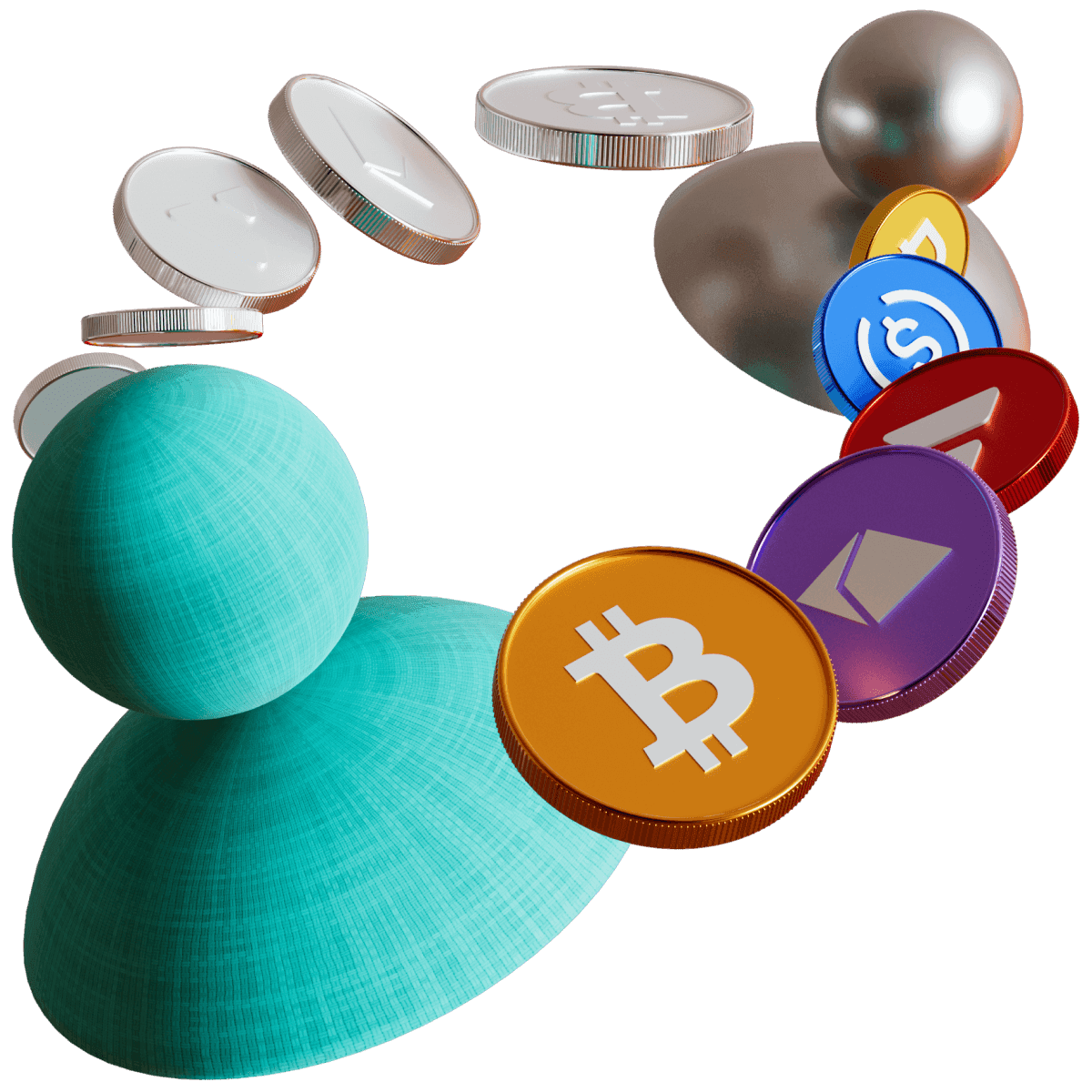
How it works
1. Tap ‘Payments’ 🚀
Open the CEX.IO App and hit the Payments button right on the main screen.
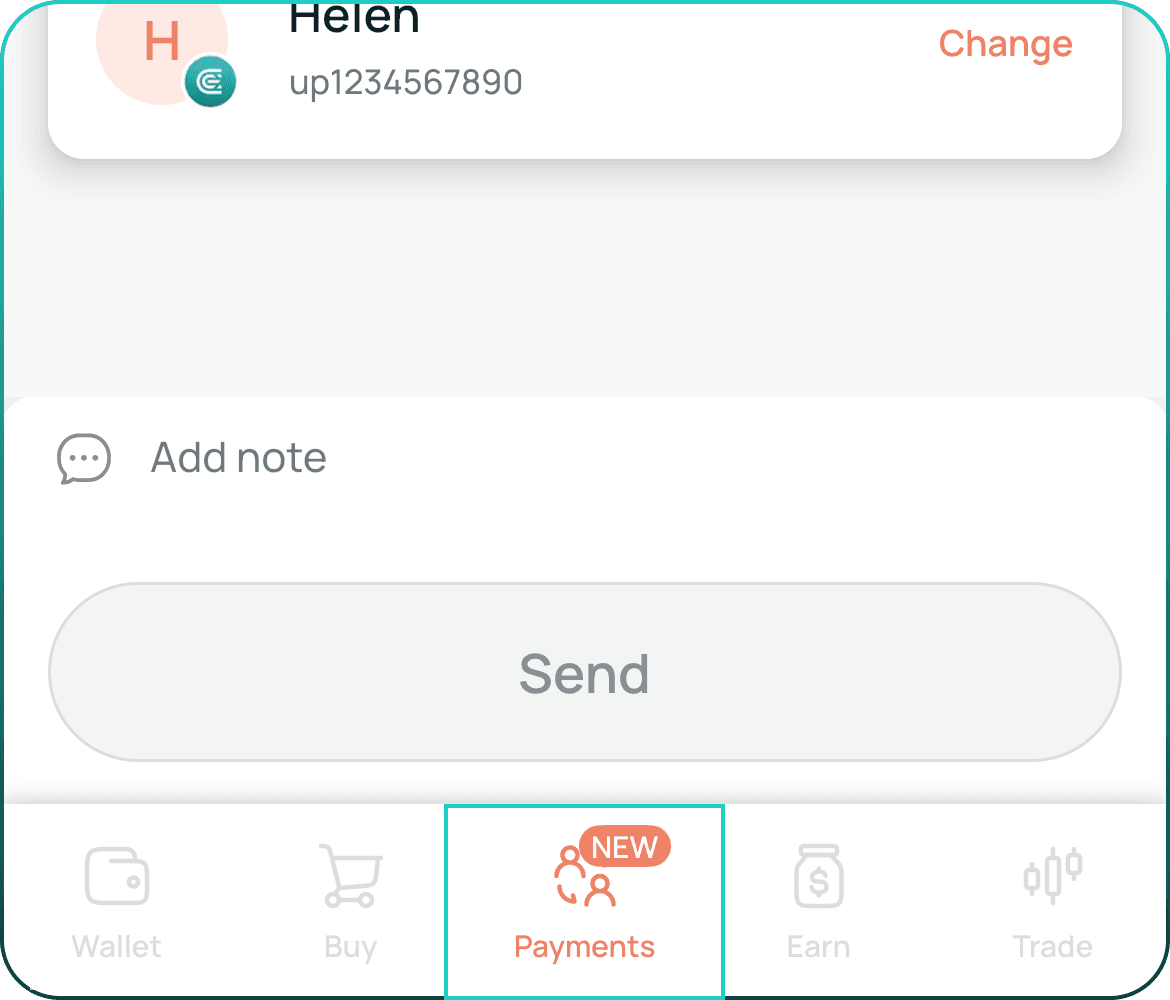
2. Pick your crypto 💰
Choose which coin you want to send — whatever’s in your balance.
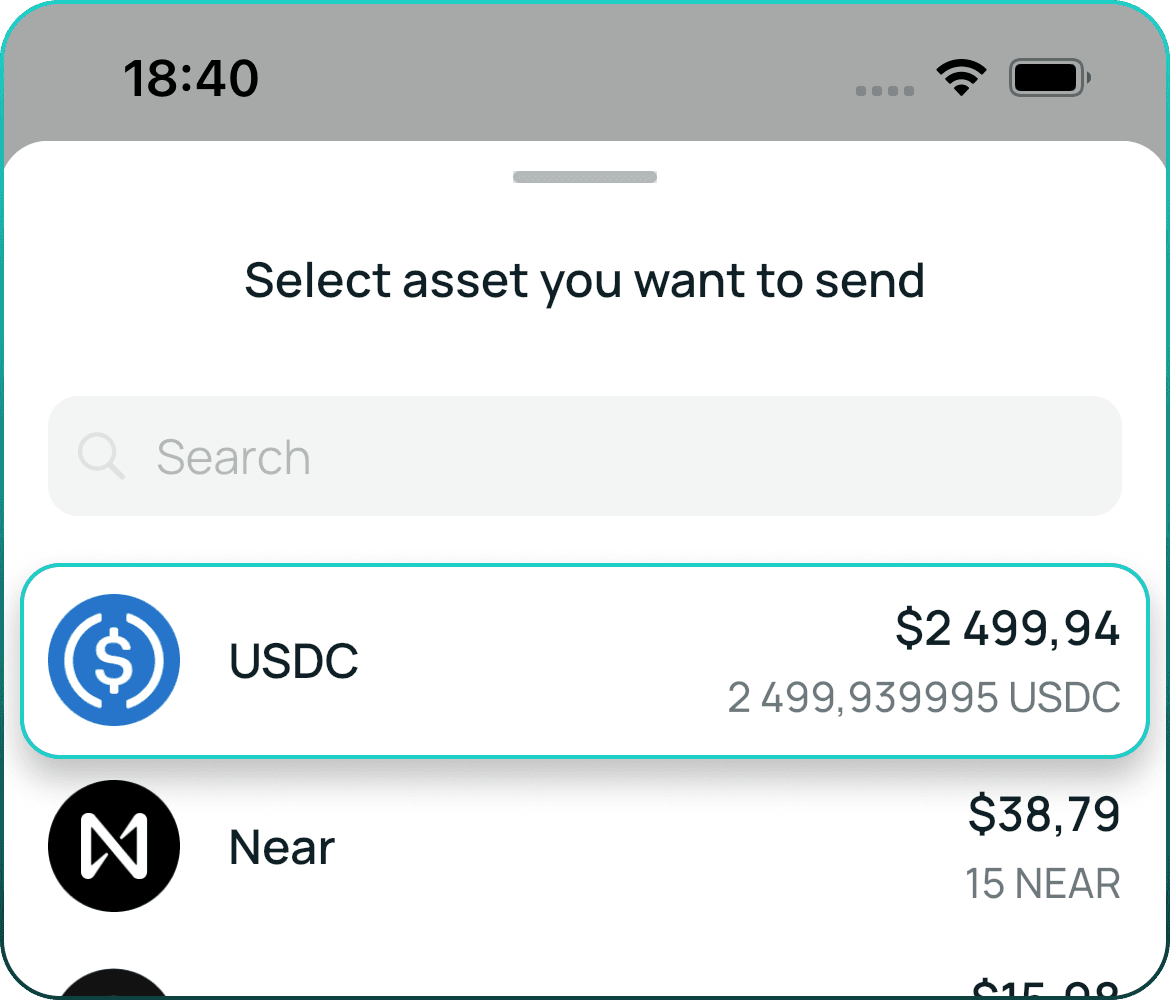
3. Add a friend 👤
Type in their CEX.IO User ID and name, or just pick someone from your saved contacts.
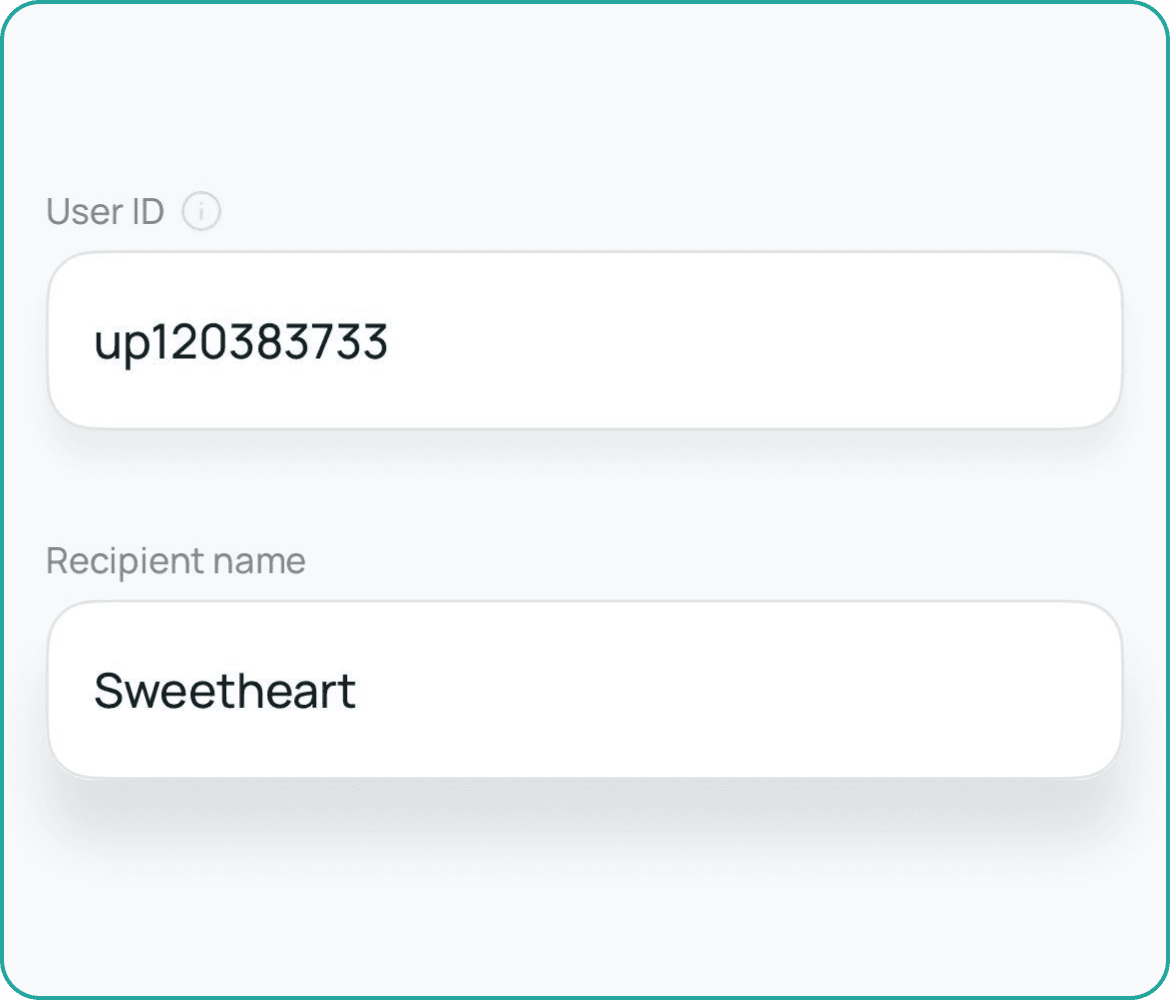
4. Enter the amount ✍️
Say how much you want to send — as little or as much as you like.
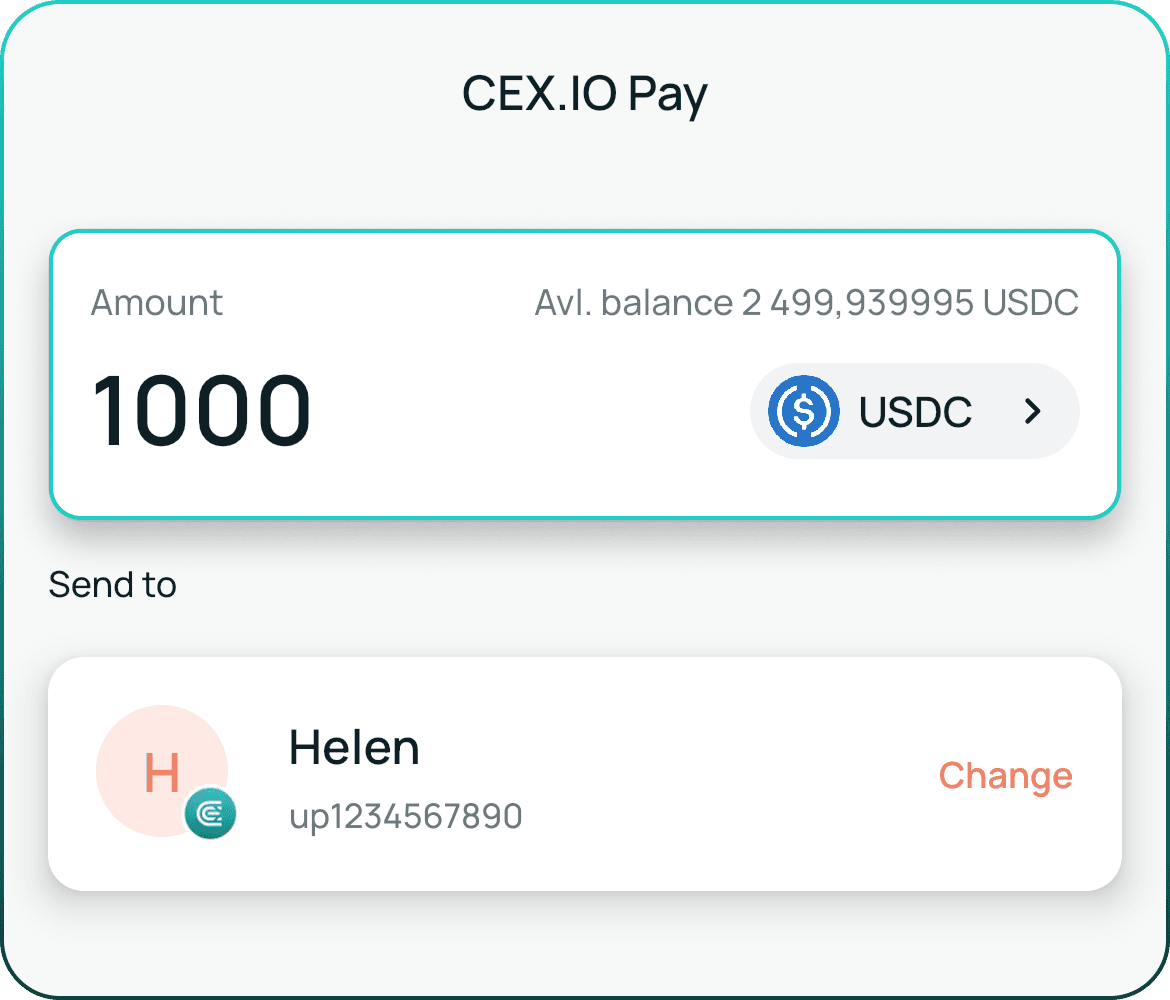
5. Drop in a note 📝 (optional)
Want to say hi or explain the transfer? Add a quick message.
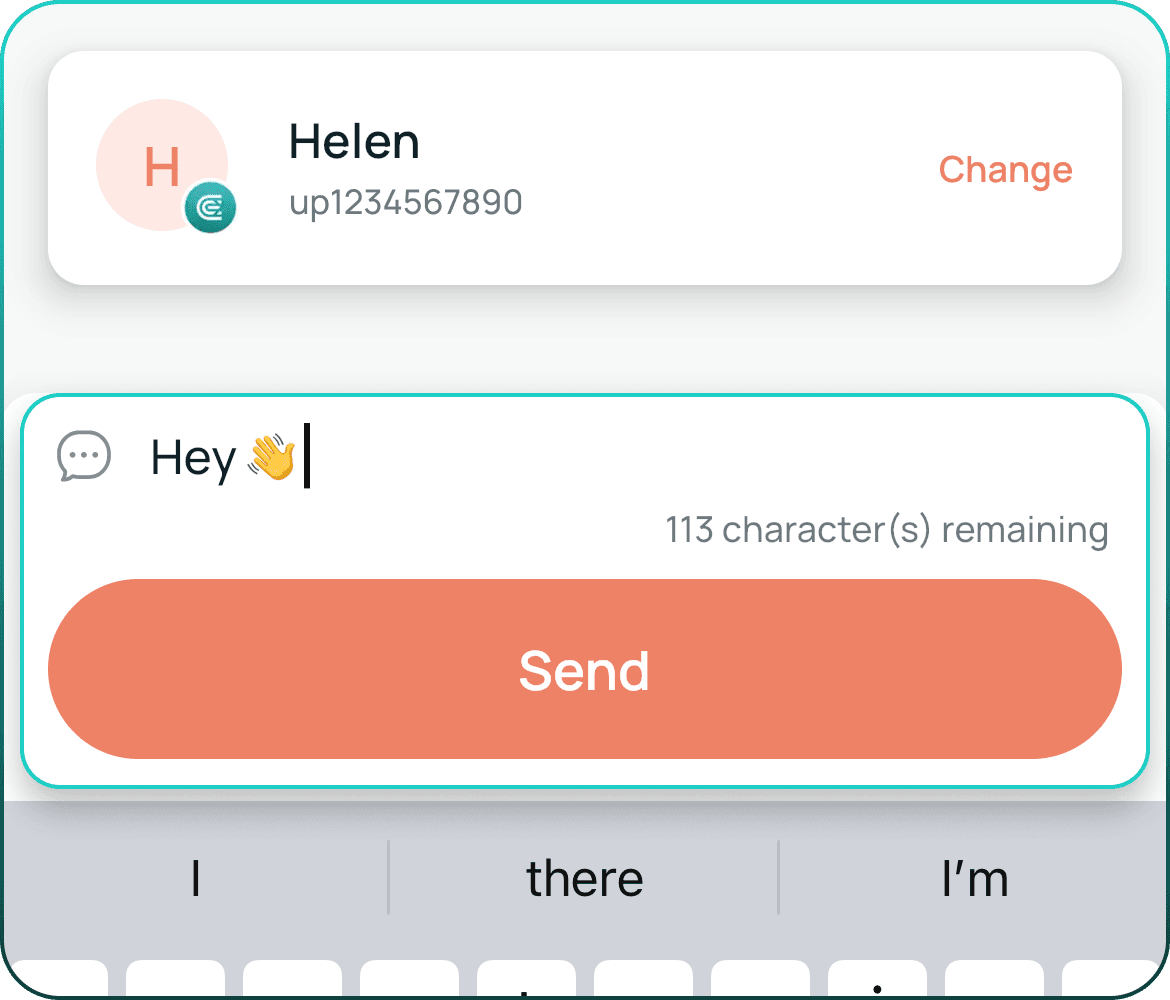
6 Hit confirm ✅
Give everything a quick check, then send it off. Done!
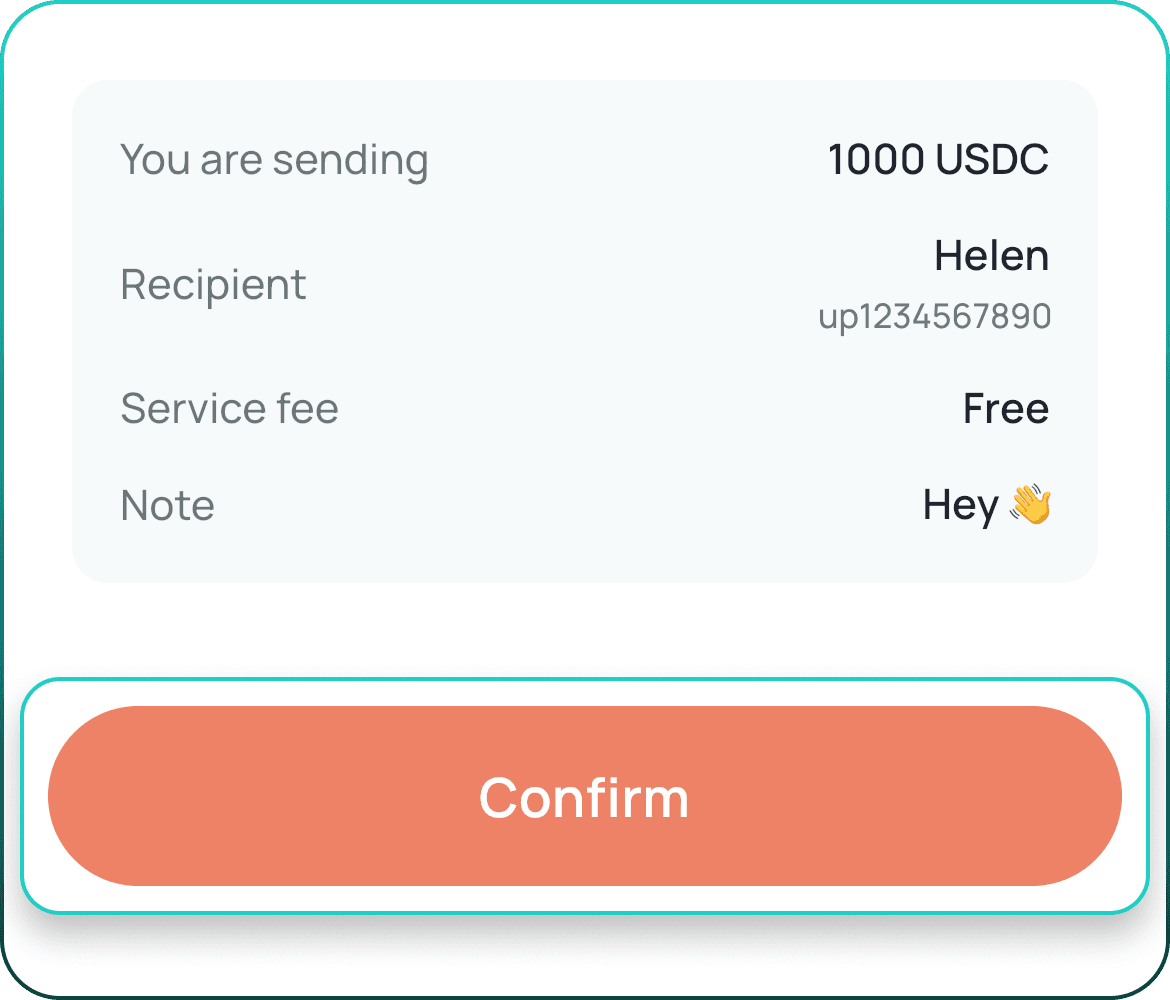
Frequently Asked Questions
What is CEX.IO Pay?
CEX.IO Pay lets CEX.IO users send and receive crypto instantly and without fees. Unlike traditional wallets that require complex addresses and blockchain validation, CEX.IO Pay utilizes a simple User ID for near-instant cryptocurrency payments. It's exclusive to CEX.IO users for quick, internal crypto sharing and is available through our crypto mobile app.
Where is CEX.IO Pay available
CEX.IO Pay is available in most countries where CEX.IO operates. Availability may vary depending on your location. To see which services are offered in your country, visit our Licenses and Registrations page.
In the U.S., availability may differ by state. You can view the full list of supported states and territories here.
How do I send crypto using CEX.IO Pay?
- Log in to the CEX.IO App or visit CEX.IO website, and tap Send in your Wallet.
- Choose the crypto you want to send.
- Select CEX.IO Pay as the sending method.
- Enter the recipient's CEX.IO User ID (you can save it for future use).
- Input the amount and add a comment (optional).
- Review the details and confirm. That’s it — your crypto is sent instantly!
How do I receive crypto with CEX.IO Pay?
Just share your CEX.IO User ID with the sender. Once they send the crypto, it will appear in your balance instantly. You’ll also get a notification.
Where can I find my CEX.IO User ID?
Your User ID (username) is visible in your profile section in the CEX.IO App and website. Find it here.
Is there a fee for using CEX.IO Pay?
No. Internal transfers via CEX.IO Pay are 100% free.
Are CEX.IO Pay transfers secure?
Yes. All transfers happen within the secure CEX.IO ecosystem. Just be sure to double-check the User ID before sending — transfers are instant and usually cannot be reversed.
What cryptocurrencies are supported?
CEX.IO Pay supports any crypto that is available in both your wallet and your recipient’s. Please ensure the currency is available for the recipient before sending.
Can I use CEX.IO Pay to send funds to another exchange or external wallet?
No. CEX.IO Pay is designed for internal transfers only between CEX.IO users. To send crypto outside the platform, use the standard withdrawal option (network fees may apply).
Are there any limits?
There’s no minimum amount requirement for internal transactions. The maximum daily limit depends on your verification level. New users have a daily limit of cryptocurrency equivalent to $1,000 and a monthly limit equivalent to $3,000. These limits can be increased later.
What if the person I want to send to isn’t on CEX.IO?
Invite them! Share your referral link (found in the Referral Program section). When they join and start trading, you’ll earn 30% of their trading fees as a reward.
How to accept crypto payments with CEX.IO Pay?
Receiving crypto with CEX.IO Pay is straightforward. All you need to do is share your User ID with the sender. After the sender initiates the transfer, the cryptocurrency will be reflected in your CEX.IO balance almost instantly.
Can I use CEX.IO Pay to send and receive Bitcoin instantly?
Yes, you can use CEX.IO Pay to send and receive Bitcoin instantly, as well as other 200+ vetted assets. If you're looking to buy Bitcoin before sending it, CEX.IO offers a variety of secure and convenient purchase pathways. However, please note that the availability of specific assets, including Bitcoin, may differ between jurisdictions due to local regulations. We recommend confirming which assets are available in your region within the CEX.IO Crypto Mobile App.
How to pay with crypto using CEX.IO Pay?
Sending crypto via CEX.IO Pay is just as easy as receiving. Here are the steps:
- Log in to your CEX.IO app using established credentials.
- Tap Wallet.
- Tap Send.
- Select CEX.IO Pay as your preferred sending method.
- Enter the recipient’s CEX.IO User ID (you can save this ID for any subsequent inquiries or crypto payments).
- Specify the amount of crypto you want to spend.
- Add a comment for future reference (not mandatory).
- Review all transaction details and double-check the recipient’s User ID.
Confirm your transaction.
How to send Bitcoin to another wallet via CEX.IO Pay?
Eligible customers can utilize CEX.IO Pay to send and receive Bitcoin seamlessly. To send Bitcoin to another recipient, you need to log in to your CEX.IO account and access the CEX.IO Pay feature by tapping Send. Once you access CEX.IO Pay, all you need to do is choose Bitcoin as the asset you want to transfer and enter the User ID of the recipient. Your funds should be sent instantly from the moment you confirm the transfer.
How long do crypto transfers take with CEX.IO Pay?
CEX.IO Pay facilitates instant crypto transfers between eligible participants. As these transactions occur between CEX.IO users within our internal system, they are processed almost immediately.
Do I pay taxes on crypto sent or received via CEX.IO Pay?
The tax implications of sending or receiving crypto from and to other individuals’ wallets are complex and vary significantly depending on the jurisdiction (country, state, or even city) and the specific nature of the transaction. We encourage users to conduct thorough research on potential crypto taxes and consult with a tax professional in their particular region for personalized advice.
Can I track my CEX.IO Pay transaction history or download receipts?
You can track your CEX.IO Pay transactions on the Wallet page under the Transactions History tab. In the same way, you can review your CEX.IO Transfers in our mobile app:
- Go to Wallet
- Choose the currency of the transfer
- Switch to Transactions tab
Is there a fee to use CEX.IO Pay?
CEX.IO Pay serves as a no-fee crypto wallet, allowing eligible participants within the CEX.IO ecosystem to transact for free.
Can I send crypto to someone who is not a CEX.IO user?
Yes, you can send crypto to non-CEX.IO users using your CEX.IO Wallet, though this may involve network fees and longer confirmation times. To avoid these, invite others to join CEX.IO using your referral link. Once they register, you can receive and send crypto instantly with zero fees via CEX.IO Pay. Plus, you can receive 30% of their trading fees as a reward. Your referral link is available in the Referral Program section.
What’s the difference between using CEX.IO Pay and a regular crypto wallet?
CEX.IO Pay allows instant cryptocurrency transfers between registered and verified CEX.IO users, using only a User ID. It’s a fast and convenient way to conduct a cryptocurrency payment within the CEX.IO ecosystem. In contrast, using a CEX.IO wallet requires a wallet address, may incur a crypto fee, and involves confirmation times. However, wallets allow users to send and receive Bitcoin, as well as other supported crypto, to and from people outside of CEX.IO, offering greater flexibility for external transactions.
Where can I find my CEX.IO User ID?
Your User ID (username) is visible in your Profile section in the CEX.IO App and website. Find it here.
Does CEX.IO Pay support crypto-to-fiat payments?
CEX.IO Pay is designed to accept crypto payments only. However, customers who wish to withdraw their funds in fiat can use CEX.IO Crypto Converter. This feature enables eligible enthusiasts to exchange their cryptocurrency assets for fiat currencies (USD, GBP, and EUR) and transfer their balance using supported cash-out methods.